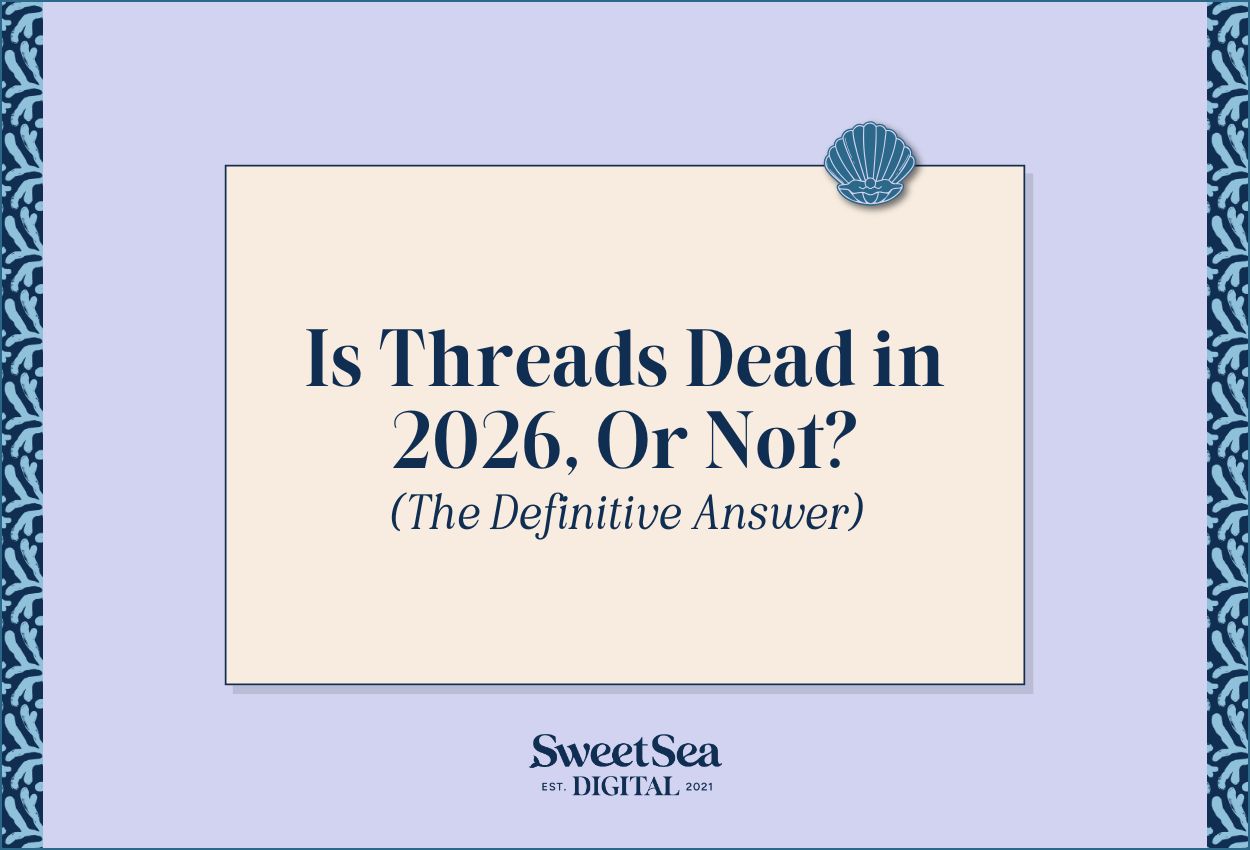The Only Showit Review You’ll Need to Read (2026)
By Seren Nurgun,
Founder of SweetSea Digital
By Seren Nurgun
May 9, 2025
Salt Your SEO:
Kickstart Your SEO With These 5 Easy Steps!
Takeaways
Features: 🐙 🐙 🐙 🐙
Ease of Use: 🐙 🐙 🐙 🐙 🐙
Customer Support: 🐙 🐙 🐙 🐙
Funnels & Automations: N/A
SEO: 🐙 🐙 🐙 🐙 🐙
Analytics: N/A
Website Builder: 🐙 🐙 🐙 🐙 🐙
Integrations: 🐙 🐙 🐙
Branding Customization: 🐙 🐙 🐙 🐙 🐙
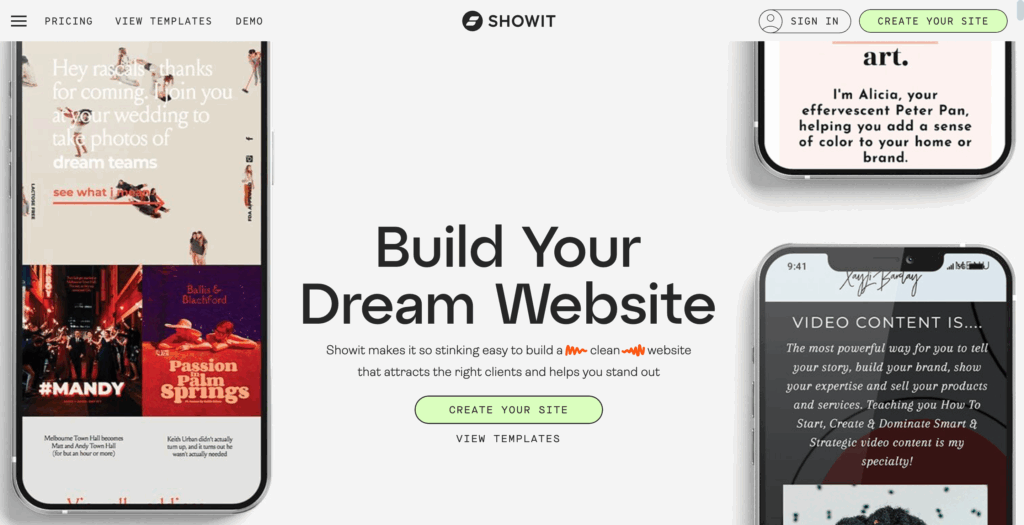
What is Showit used for?
Showit is a 100% customizable drag-and-drop website builder. It’s purely a website builder, meaning it doesn’t come with e-commerce features, domain hosting, email marketing, analytics, or membership features. But it is easy to set up all of those things on other platforms and then integrate with Showit – that’s what everyone does.
Speaking of everyone, small business owners absolutely LOVE Showit! It’s because you can literally create the exact website of your dreams, as in your imagination is your limitation. Visual-based businesses, like florists and photographers, especially love it although I’ve seen all kinds of different businesses (within different industries and niches) use Showit.
Whether you have (or are starting!) an e-commerce, service-based, coaching, or brick-and-mortar business, or want a personal website to show off all of your accomplishments, Showit can work great for you. You can also use Showit as a landing page builder (to run paid ads with or test new business ideas). It’s seriously easy to use, highly intuitive, flexible, and totally customizable.
How much does Showit cost?
Showit offers three main pricing tiers, depending on what website functionality you need. The lowest tier (at $228 USD per year) gets you a website without a blog. To have a blog at all, you need to at least be on the middle tier (at $288 USD per year). If you want to migrate an existing blog from WordPress or Squarespace to Showit and/or want custom plugins for your blog, then the next tier up (at $408 USD per year) is the one for you. After that, pricing increases based on the traffic your blog gets (after at least 50,000 visits per month).
This is about on par with other popular website builders, although technically pricier when you take into account that Showit doesn’t come with e-commerce, analytics, etc. like for example Squarespace does. So if you need any of that other functionality, you might end up having to pay for those tools too.
Features
Because Showit is purely a website builder, its features beyond that are relatively limited. It does come with the basics though, like the ability to redirect URLs, create subdomains, and connect your Google Analytics, Meta Pixel, and Google Tag Manager.
One feature I really love is its reusable content canvas blocks. In Showit, canvases are individual sections of a webpage and these canvas blocks are otherwise known as site canvases. Let me break it down – this feature means you can create easily reusable sections of a website and you only have to update it once in order to change it across all the pages it lives on. For example, if you wanted to have a newsletter signup section at the bottom of every page, you just design it once and then add it onto the pages you want. Change something in that section’s design once and it changes automatically across every page it’s on – this a HUGE time saver and a SUPER underrated feature!
You can also create canvas sets. These are pre-determined sets of canvases (aka page sections) that can automatically be grouped together and set to show up on every single page across the entire website. For my own website (the one you’re currently reading on), I have two canvas sets – one for the main website (includes the header, footer, and mobile navigation menu) and one for my blog.
If SEO is important to you, Showit has the best SEO features of any popular website builder I’ve seen (and I’ve seen all of them!). While I don’t recommend fiddling with these features yourself (unless you really know what you’re doing), these features are super easy to use and cover your SEO basics. I (as an expert SEO Specialist) prefer Showit’s SEO over Squarespace’s, for example, because it’s much more flexible and straightforward. Of course, you can rank high on Google with any of the popular website builders! It’s way more about how you use the features then the specific features that exist.

Ease of Use
Showit isn’t hard to learn at all! Even if you’re not tech-savvy, Showit is one of the easier website builders to get started with, especially compared to Webflow, WordPress, and Shopify. Because it’s only a website, there aren’t any frills or bells and whistles you have to navigate through. Versus platforms like Squarespace can feel overwhelming at the beginning because they have a million features.
Like any new platform, learning Showit can take some time. If you carved out 2 hours a day for 2 weeks, I’m confident you’d feel confident at the end of those 2 weeks. And to help speed along your learning, I’d recommend following along with Showit’s own educational videos. Of course, there are paid third-party courses that teach Showit, but in my opinion, that’s not totally necessary in today’s world of abundant free tutorials on YouTube.
Also, you don’t have to use a lick of code if you don’t want to! Seriously. You can create a drop dead gorgeous website without ANY code. That’s how powerful (and easy!) Showit is.
Customer Support
As with any tool you’re learning, you’ll get stuck on something and need to ask customer support something (happens to all of us!). Whenever this has happened to me, Showit’s customer support has been friendly, helpful, and proactive. It’s very easy to access. All you do is open the editor and there’s a bubble chat icon in the bottom right corner of your screen to start a conversation with a customer support person. If the issue is on your website, they’ll literally go into your website, diagnose the issue, and take screenshots to help you fix the issue!
To be totally transparent, it hasn’t been all sunshine and rainbows. One time, a couple of years ago, I ran into an issue with my own Showit website’s URLs and instead of telling me how to fix it myself, the Showit customer support person went ahead and made big changes to my website’s URLs without getting my permission/approval first. If I hadn’t caught this in time, it would’ve done major damage to my website’s SEO! So of course I was upset that this happened. I made sure to kindly communicate what happened to their manager and how the customer support person should’ve handled the situation and why it was so important not to make changes to someone’s website without getting their permission/approval first. The manager was awesome and offered some consolation, so it worked out in the end! They also reassured me that they’d change their customer support training so this wouldn’t happen again. Since then, I haven’t had any issues with Showit’s customer support!
However, lately, while I haven’t had any issues, I’ve heard from a few different Showit users that their customer support is taking longer than usual to respond to questions. I’ve only heard anecdotal experiences, so I can’t say for certain whether this is a big issue in general but it’s definitely something to keep in mind. That said, try not to leave any big changes to the last minute so that if you run into any issues then you’ll have plenty of time (at least 1 week) to troubleshoot before you absolutely need that issue fixed (like for a launch or something).
Funnels & Automations
Showit DOESN’T come with built-in funnel-building or automations. If that’s going to be a big part of your business, then you should know you’ll have to set these up with a third-party tool (like Make, IFTTT, or Zapier for automations and Thrivecart or Samcart for funnel-building). For building funnels, it IS possible in Showit – it’s just not straightforward.
To build funnels in Showit, you should know exactly what you’re going to design and build beforehand so that you don’t have to make a million and one changes later as you’re building. If, for example, you wanted to build a waitlist -> webinar landing page -> sales page -> checkout funnel, you can definitely do this in Showit. The waitlist, webinar landing page, and sales page can be built in Showit, and then the checkout will have to be with a third-party like Thrivecart.
SEO
As an experienced SEO Specialist, I can confidently say that Showit has THE best SEO features while also balancing beautiful web design that I’ve seen for any website builder (and I’ve seen A LOT).
There are even specific features that allow you to implement SEO best practices in different circumstances when needed, which is WAY better than what Squarespace and WordPress offer. Trust me on this – I’ve experienced and witnessed one too many headaches with other platforms’ SEO features.
Now, when it comes to SEO, it’s not the features themselves that improves a website’s SEO. It’s how you use those features. Showit’s SEO features don’t mean much unless you’re using them correctly and appropriately.
In terms of blogging, Showit’s blogging ecosystem lives on WordPress.org. That’s what makes blogging with Showit so effective. Yes, you sometimes have to deal with annoying WordPress things, but there’s a reason so many hugely successful blogs are based on WordPress! It’s arguably the best platform for it. Just make sure to optimize your Yoast SEO plugin (I mean its settings, not the green light for every blog post!). And make sure each blog post has its own unique SEO Title (i.e. Title Tag) and SEO Page Description (i.e. Meta Description). Those are the absolute must-haves.
Note: Unless you’re an SEO pro yourself, I wouldn’t recommend messing around with Showit’s advanced SEO features because you can end up hurting your SEO without knowing it. This happens WAY more often than you’d think!

If you want your new Showit website to get found through Google ASAP (yep, we’re talkin’ that sexy SEO traffic), take advantage of your 1st month of Showit FREE and then get 30% off (that’s $450!) your new site’s foundational SEO done-for-you in just 1 week.
Analytics
Showit also DOESN’T come with built-in analytics. Platforms like Squarespace, Webflow, Shopify, and Framer DO, so keep in mind that with Showit you’ll have to rely on third-party website analytics like Google Analytics, Matomo, or Plausible.
Website Builder
Showit’s website builder is easier (and more fun, in my opinion) than that of Webflow, Shopify, and WordPress but a smidge trickier than Squarespace and Framer. That’s because there’s strong enough guidelines to make you not feel lost, but also enough freedom to let you design whatever you want.
Other website builders tend to not balance this so well. Like Squarespace is heavy on the guidelines and low on the freedom (without custom code), and WordPress is lax on the guidelines but gives you insane freedom (where it’s easy to feel lost and overwhelmed).
Showit’s ability to easily reuse specific canvases saves you a lot of time and is one of my most favorite Showit features. Other tools with this feature feel clunky, whereas Showit’s feels intuitive and simple. After you’ve saved a design via a Share Key (which is just a string of numbers and letters belonging to a specific web design that someone’s shared), you can mix n’ match any and all canvases into any designs (keeping in mind what a design’s license allows for, of course).
You can also start designing from a free or paid Showit template, which saves SO much time – it’s wild. I can’t even begin to calculate how many hours I’ve saved (and you wouldn’t want to wait while I attempt to do that lol). There’s a whole Showit Design Marketplace if you want a professionally designed template, or just google ‘free Showit templates’ and a bunch will pop up. Here’s a suite of free Showit templates purely for photographers.
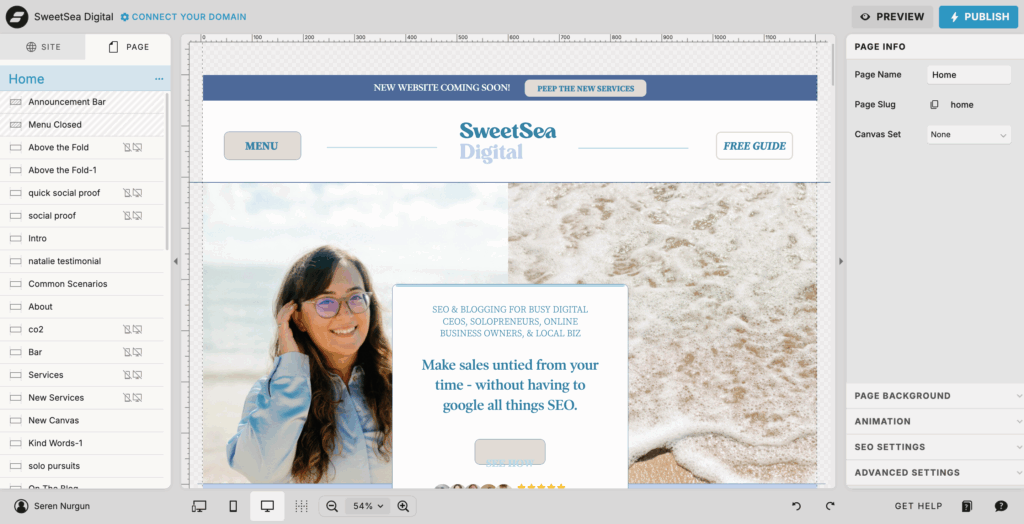
Integrations
Unfortunately, Showit has limited integrations. It integrates with POWR (which lets you seamlessly embed different useful widgets), Instagram, MemberSpace, Studiocart, and BDOW! (formerly Sumo).
Of course, you can always embed anything! Any iFrame, YouTube video, widget, email list signup button or form, Thrivecart button, etc. You’re not limited as to what you can embed.
So if you’re looking for a website builder with a wide variety of built-in integrations, Showit isn’t the one for you! You might be better suited for Squarespace, which has like a million built-in integrations.
Branding Customization
In case you missed it, you can 100% customize a Showit website to how you want it! There’s literally no design limitations (other than a video for a canvas background can’t be larger than 8MB). Any kind of image? OK. GIFs? OK. Videos? OK. Custom code? OK. Embeds? OK.
Showit has a dedicated space within the website builder for you to set your website’s design guidelines and rules, specifically your fonts and brand colors for titles, headings, subheadings, and paragraphs (i.e. body text). You can customize each type style down to the nitty gritty detail – I’ve never seen this level of customization in any other website builder.
You can choose from any Google Font or upload any custom font (must be a WOFF file). That’s not limiting though – you can convert any other type of font file into a WOFF file with this free tool.
So if you have a stand-out brand and want your website to pop too, what are you waiting for?! Seriously, you won’t regret using Showit! And even if you’re not totally sure, you can get a free 14-day trial and then your 1st month FREE to really have enough time to make sure it’s the right (or wrong) website platform for you.
FAQ
- Is Showit legit?
Yes, Showit is very much legit. It was co-founded in 2006 by Todd Watson and David Jay who are serial entrepreneurs. With around 58,000 live Showit websites, it’s grown to about $4.6 million in annual revenue as of 2024. While it’s not as big as Squarespace or WordPress, Showit continues to grow every year and enter into new industries.
- Is Showit worth it?
If you need a no-code, 100% customizable, and drag-and-drop website builder that’s easy to use, Showit’s totally worth it! Regardless of your specific business, Showit can work wonders for you. It’s easy to connect it to all your other tools and it can beautifully and seamlessly be a critical part of your business. Multiple 6-figure businesses use Showit, so if they can do it, I bet you can too!
- How many products can you sell through Showit?
The limit does not exist! Whether you’re using Thrivecart, Samcart, Woocommerce, Shopify, or another third-party cart tool, Showit doesn’t limit how many things you can sell in any way. And you can sell both physical and digital products – Showit gives total freedom.
- Does Showit host videos?
Yes! Showit can host videos that are up to 8MB in size. If you want to add a larger video onto your website, you just have to host it elsewhere (like YouTube or Vimeo) and then embed it. Easy peasy! Just don’t forget to make it ‘private’ or ‘unlisted’ if you don’t want the video easily findable outside of your website.
- Can I get a refund from Showit?
Maybe! You can get a 14-day free trial (and then your 1st month FREE) to try Showit out before typing in your credit card details, but even afterwards if you’re like ‘nope, this isn’t for me’, then you can email Showit’s customer support (help@showit.com) and ask for a refund for your account’s subscription (no guarantees though). See below:

Seren Nurgun
SEO pro and founder of SweetSea Digital, Seren has proudly generated over 278,000 organic clicks from Google and worked with awe-inspiring 6 and 7-figure business owners. Ethical, sustainable marketing is her jam.
Read These Next
Before you go any further…
Hi! I’m Seren, the writer!
Hi! I’m Seren, the writer!
An SEO pro since 2021, I’ve generated over 278,000 organic clicks from Google and worked with 6 and 7-figure business owners. Starting, running, and growing a business definitely isn’t the easiest thing you’ll ever do (to put it lightly), so this treasure trove of blog posts is purely focused on making your life that much easier. You’ve found one of my favorite places on the internet, so I won’t hold you any longer - happy reading!
But first!
Start your SEO journey on strong footing.
Benefit from the free Salt Your SEO guide, weekly newsletters with actionable tips, and some promotions you might not want to miss.
We’re not jerks! Your email will never be spammed, sold, or otherwise treated poorly.

FREE
GUIDE
A Boutique SEO Agency For Woman-Led Online & Local Businesses
A Boutique SEO Agency
For Woman-Led Online
& Local Businesses
who are ready to leverage the world’s
#1 search engine & make sales on repeat.
Navigate
Learn
Let's Connect
© 2021-2026 SWEETSEA DIGITAL, LLC
Brand Photography by Halle Alessia
SITE DESIGN BY CREATE & WANDER
Operating from the unceded ancestral homeland of the Tequesta people
Because we value your trust, we want to share that this page may contain unique affiliate links, which means that we may receive a financial exchange (at no cost to you) if you make a purchase. We only recommend the tools that we actually love and 100% ethically stand behind (because you deserve the best!).