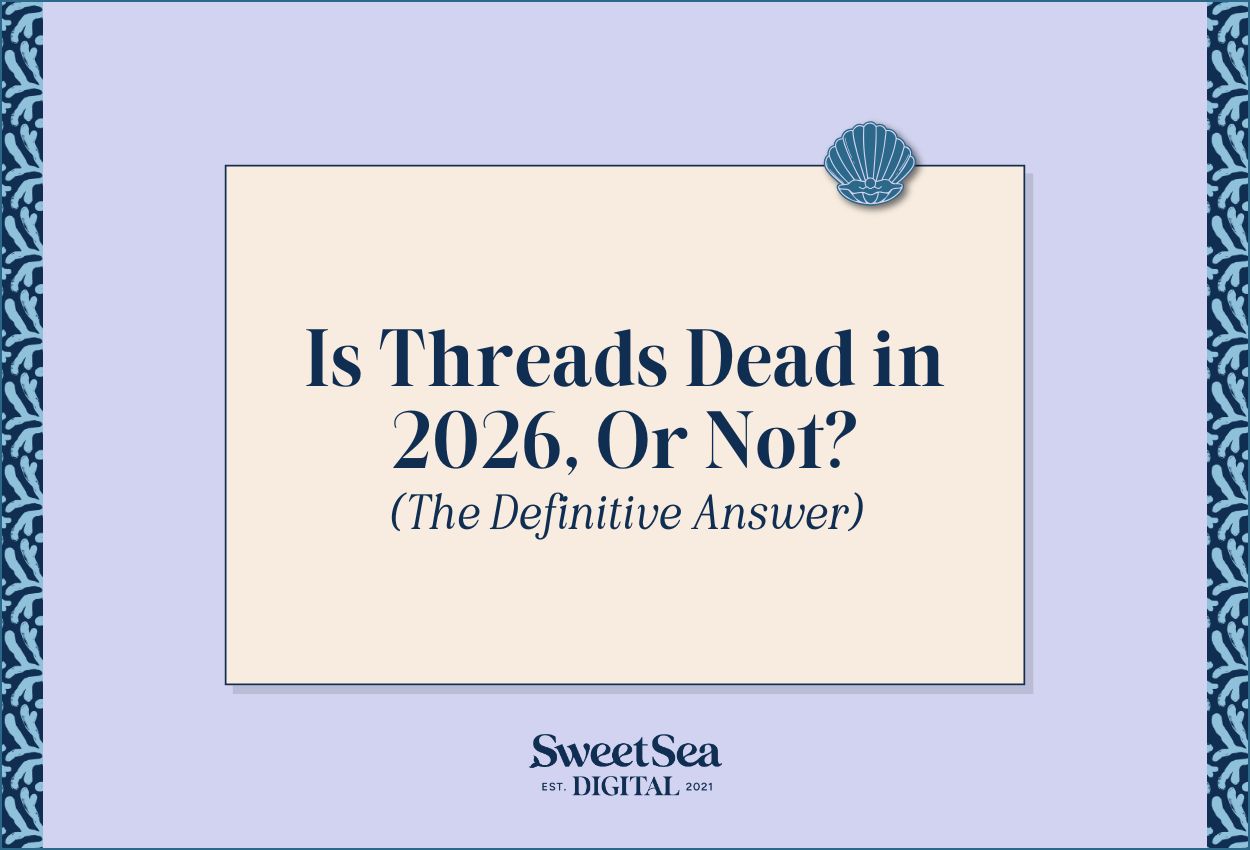Showit Image SEO: How to Easily Change Alt Text
By Seren Nurgun,
Founder of SweetSea Digital
By Seren Nurgun
May 15, 2025
Salt Your SEO:
Kickstart Your SEO With These 5 Easy Steps!
How to Change Alt Text For Images on Showit
Step 01. Open your Showit editor!
Step 02. Click on the page with the image you want to edit and then click on the canvas with that specific image
Step 03. In the righthand sidebar, click on the section ‘IMAGE’
Step 04. In the box ‘Alt Text’, pop in your desired image alt text

How to Change Alt Text For Images on WordPress (i.e. For Blog Posts on Showit)
Step 01. Choose a blog post and open the WordPress blog post editor
Step 02. Click on the image that needs new alt text
Step 03. In the righthand sidebar, input your desired alt text into the ‘Alternative Text’ box

Understanding the Importance of Image Alt Text in SEO
When it comes to SEO, image alt text is one of those small details that packs a big punch. Alt text (short for “alternative text”) is a brief description of an image that helps search engines and screen readers understand what an image is about. It’s typically not more than 150 characters in length, ideally less than two sentences.
Since search engines can’t “see” images the way humans do, they rely on this text to make sense of the visuals on your site. That means when you use clear, descriptive alt text, you’re giving search engines more context, which can boost your chances of showing up in image search results. Not only that, but alt text also improves accessibility by helping screen readers describe images to visually impaired people. So, it’s not just about rankings – it’s about creating a better experience for everyone.
And the stats back this up! According to a WebAIM study, 83.4% of respondents with disabilities rely exclusively on audio when using screen readers, making it essential for an inclusive web experience. On the SEO side of things, HubSpot reports that content with optimized images – including descriptive alt text – can generate up to 94% more views than content without.
Additionally, Google’s own image search accounts for over 20% of all web searches, so having well-described images increases your chances of being discovered through visual search. For e-commerce, the impact is even bigger – images with alt text can improve product discoverability by up to 37%. These numbers show that alt text isn’t just a “nice to have” – it’s a must-have for both visibility and accessibility.
Best Practices for Effective Image Alt Text
Write Descriptive, Concise, and Optimized Alt Text
When writing alt text, think of it like describing an image to a friend who can’t see it – you want to be clear, helpful, and to the point. Great alt text should explain what’s in the image without overdoing it. For example, instead of saying “image of a man,” you might say “man smiling while holding a coffee cup in a sunny café.” That gives useful context without rambling. Aim for one sentence, and skip phrases like “image of” or “picture of” – screen readers already know it’s an image.
Avoid Keyword Stuffing in Alt Text
Keyword stuffing in alt text is one of those SEO traps that’s easy to fall into but important to avoid. It might seem smart to cram in as many keywords as possible, but search engines (and users) see right through that. Instead of helping your SEO, it can actually hurt your rankings and make the experience worse for people using screen readers. Imagine hearing “blue running shoes sneakers men’s shoes athletic shoes buy shoes” read out loud – it’s not helpful, it’s just annoying.
A better approach is to use one or two relevant keywords naturally within a short, descriptive sentence. Focus on what the image truly shows and how it connects to your content. If it sounds like something a real person would say, you’re on the right track.
Use Natural Language and Context
Using natural language in your alt text means writing the way you’d speak: simple, clear, and to the point. Alt text isn’t the place for robotic phrases or overly technical descriptions. Instead, think about the context of the page and how the image supports it. For example, if you’re writing a blog post about morning routines and there’s a photo of a person journaling with coffee, your alt text might say, “young woman writing in a journal with a cup of coffee beside her” – not just “woman” or “journal.”
This gives both users and search engines more meaningful information. Always aim to describe what’s most important or relevant about the image in relation to the surrounding content. When your alt text feels natural and fits the story your page is telling, it’ll be more effective for SEO and accessibility.
Best File Naming Conventions
Another important way to optimize your images for SEO is by giving them SEO-friendly file names. This process can feel tedious, but if you’re serious about optimizing your website for SEO, then you’ll probably be happy to do it in the long-run!
To write optimized image file names, they should include one or two related (to the image and your business) keywords, hyphens in between words, and all lowercase letters. For example, “cup-of-coffee-on-front-desk-for-hair-salon-boston”.
Writing file names like this makes it easier and faster for search engines to better understand what an image is about, and therefore have a better chance of seeing some love from Google.
Optimize Images for SEO
Compress Images for Faster Load Times
Left uncompressed, image file sizes can be HUGE. And this slows down the time it takes for your webpages to load when opened, which both Google and visitors care a lot about. Studies show that 40% of visitors will leave a website if it takes longer than 3 seconds to load! And another study found that a 3% increase in conversions was gained for each second removed from load time when the total load time was between 7-15 seconds.
To compress your images (and save valuable time!), you can pop up to 50 images at a time into ShortPixel’s free image compressor. I’ve tested a ton of image compressors and this one’s the best!
Choose the Right Image Formats
Choosing the right image format is a small but mighty step in optimizing your site for both SEO and performance. When it comes to web images, JPEG (or JPG) is usually the better choice over PNG for photos and images with lots of colors and gradients. That’s because JPEGs are compressed in a way that keeps the file size smaller without a noticeable drop in quality – which means your pages load faster.
And faster-loading pages aren’t just great for user experience – they’re also favored by search engines. PNGs, on the other hand, are better suited for images that need transparency or have sharp, simple elements like logos or icons. Using large PNGs for photos can seriously slow things down. So, for most content-heavy websites, sticking with JPEGs for photos and saving PNGs for special cases is a smart move.
WebP is a modern image format developed by Google and it’s designed to provide superior compression while maintaining high quality, which means faster load times without sacrificing how your images look. One of the biggest pros is that WebP can reduce file size by 25 – 35% more than JPEG and up to 80% more than PNG.
However, there are a few cons to keep in mind. While most modern browsers support WebP, a few older ones (like Internet Explorer) don’t, which could cause compatibility issues if you don’t have fallback images. Also, some online tools, social platforms, or content management systems may not fully support uploading or editing WebP files yet.
Plus, the format can sometimes be more complex to generate and manage, especially if you’re converting large image libraries. So, while WebP is a strong choice for strict performance-focused websites, it’s important to ensure your setup can support it – or provide JPG/PNG fallbacks just in case.
Showit’s Integration with WordPress
Utilizing WordPress Plugins for SEO
Showit’s integration with WordPress means you can take advantage of WordPress’s best plugins! That includes ShortPixel’s image compressor plugin (rated 4.5 out of 5 stars by 783 reviewers). So if you’re on one of Showit’s base + blog plans, I definitely recommend downloading this plugin and letting it automatically compress your images for you.
FAQ
Q: Why is alt text showing instead of image?
If alt text is showing instead of the image, it usually means the image couldn’t be loaded for some reason. This can happen if the image file is missing, the file path in your code is incorrect, the image URL is broken, or there’s a slow or blocked internet connection.
When a browser can’t display the image, it falls back to showing the alt text – that’s its job: to describe the image when it’s unavailable. It’s also what screen readers read aloud for visually impaired users, so it’s still serving a purpose even when things go wrong.
To fix it, double-check the image’s file name, path, or link, and make sure the image is properly uploaded and accessible. And if the image has to load – for example, on a product page – it’s worth optimizing the image format and size to reduce the chance of it failing.
Seren Nurgun
SEO pro and founder of SweetSea Digital, Seren has proudly generated over 278,000 organic clicks from Google and worked with awe-inspiring 6 and 7-figure business owners. Ethical, sustainable marketing is her jam.
Read These Next
Before you go any further…
Hi! I’m Seren, the writer!
Hi! I’m Seren, the writer!
An SEO pro since 2021, I’ve generated over 278,000 organic clicks from Google and worked with 6 and 7-figure business owners. Starting, running, and growing a business definitely isn’t the easiest thing you’ll ever do (to put it lightly), so this treasure trove of blog posts is purely focused on making your life that much easier. You’ve found one of my favorite places on the internet, so I won’t hold you any longer - happy reading!
But first!
Start your SEO journey on strong footing.
Benefit from the free Salt Your SEO guide, weekly newsletters with actionable tips, and some promotions you might not want to miss.
We’re not jerks! Your email will never be spammed, sold, or otherwise treated poorly.

FREE
GUIDE
A Boutique SEO Agency For Woman-Led Online & Local Businesses
A Boutique SEO Agency
For Woman-Led Online
& Local Businesses
who are ready to leverage the world’s
#1 search engine & make sales on repeat.
Navigate
Learn
Let's Connect
© 2021-2026 SWEETSEA DIGITAL, LLC
Brand Photography by Halle Alessia
SITE DESIGN BY CREATE & WANDER
Operating from the unceded ancestral homeland of the Tequesta people
Because we value your trust, we want to share that this page may contain unique affiliate links, which means that we may receive a financial exchange (at no cost to you) if you make a purchase. We only recommend the tools that we actually love and 100% ethically stand behind (because you deserve the best!).