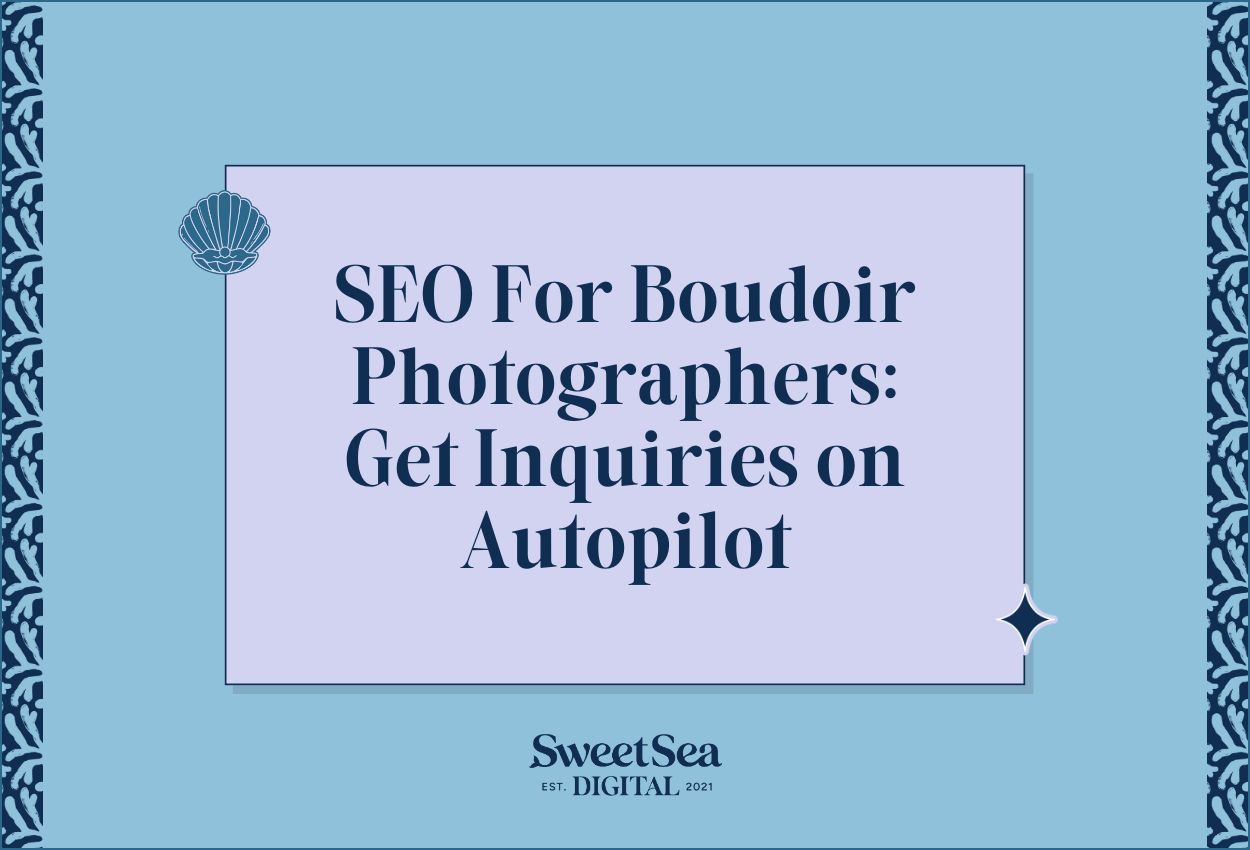A Beginner’s Guide: Is Showit Good or Bad for SEO & Blogs?
By Seren Nurgun,
Founder of SweetSea Digital
By Seren Nurgun
Jan 27, 2025
Salt Your SEO:
Kickstart Your SEO With These 5 Easy Steps!
BIG YES, Showit is a great platform for SEO and blogging. But just like other website platforms, it comes down to how masterfully you use its SEO capabilities. Showit has more (and better) SEO features than other website builders and it’s very possible to rank a Showit website high on Google – loads of big businesses and bloggers use Showit.
For the record, any of the main website building platforms themselves (like Showit or Squarespace) don’t automatically come with good or bad SEO. It’s the quantity and quality of the platform’s SEO features that’ll tell you if the business behind it prioritized their customers’ SEO or not. The most popular builders (Squarespace, WordPress, Showit, WIX, Webflow, Kajabi, Kartra, Square, and Shopify) all generally come with fast loading times and solid SEO features, so it’s how you use those features that largely makes the difference.
Ready to try Showit, start your 14-day free trial and then get your 1st month for FREE?
8 Useful SEO Capabilities of Showit (that other platforms make confusing!)
1. Image Alt-Text Optimization
Whenever you add photos to your design in Showit, you’ll see a bunch of potential customization options pop up in the right-side panel.
Aside from being able to customize each image’s file name from ‘photo of me’ to something with a keyword, one of the more important optimizations (especially for accessibility) is to make sure each image has its own unique alt-text.
Alt-text is simply a description of the photo. It’s intended to provide context on what photos contain if someone is blind (via their screen reader) or their internet couldn’t load the photos. Some people take it too far and stuff it full of keywords, but that’s a bad strategy because Google will notice that and NOT like it. But, if it fits within the context, you can definitely add one or two keywords.
So if you’re an email marketing pro and it’s a stock photo of someone’s hands typing on a laptop for example, its alt-text could be ‘a person’s hands typing on laptop while working on email marketing services’. That fits naturally, would make sense for someone using a screen reader, and Google would like it.
PRO TIP: You don’t need to write ‘photo of’ or ‘image of’. If someone’s using a screen reader, it’s likely that the device or software will “see” that it’s a photo and already automatically say ‘photo of’ before reading out loud whatever is in the alt-text.
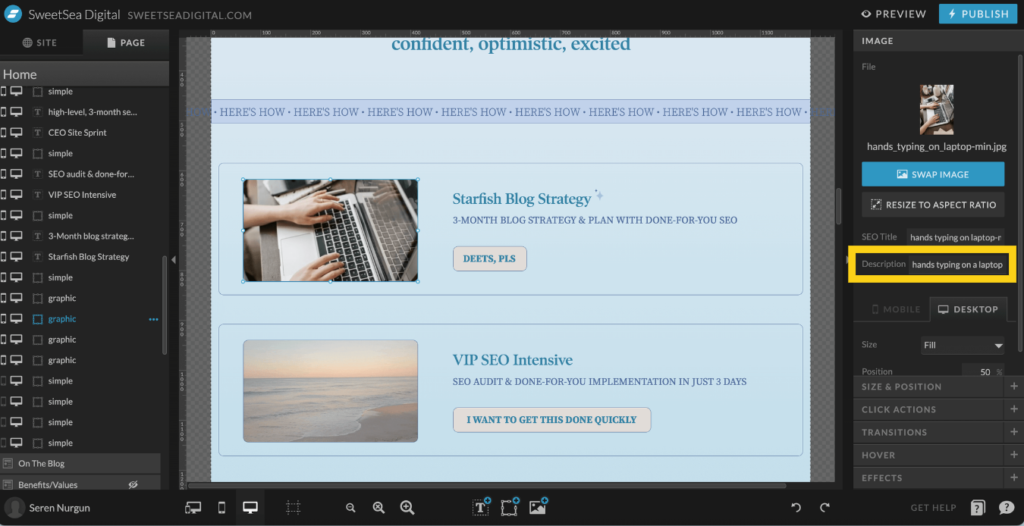
2. Title Tag & Meta Description Optimization
Showit makes it intuitive and simple to write your own title tags (i.e. SEO titles) and meta descriptions for your static Showit pages. For your WordPress-based blog posts, you can install a plugin like Yoast SEO or RankMath to do this for your blog posts.
So a page’s title tag is essentially a title for that page. You’ll mainly see them in two places: in your browser’s tabs for each page you have open and right after you search for something on a search engine like Google or Bing. It’s a strong element of SEO, so the fact that Showit makes it easy to implement is amazing!
And when it comes to meta descriptions, these are also crucial for good SEO! You can find where to add a page’s meta description right underneath where you’ll write the page title. Showit’s made it easy to take care of both at the same time because they’re right next to each other within a page’s SEO Settings on the right-side panel.
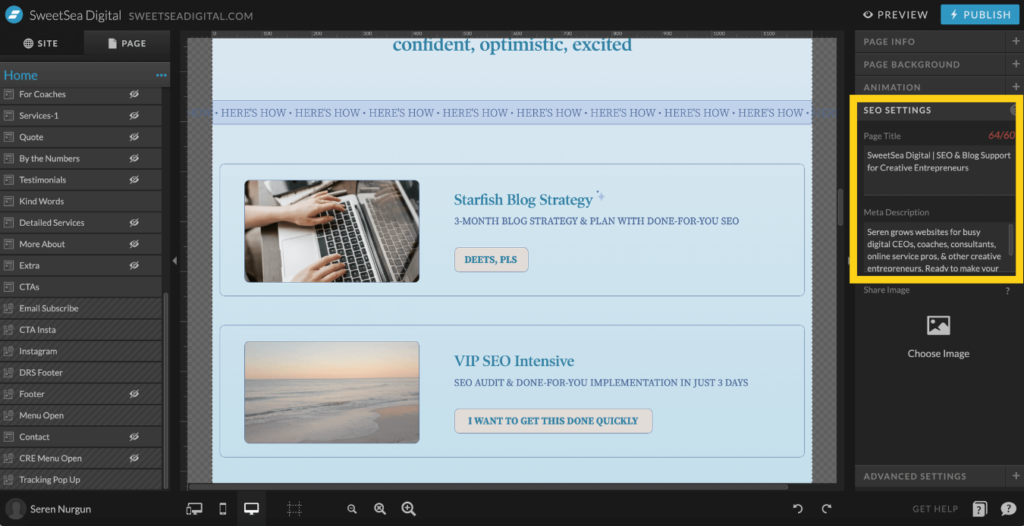
3. Automatic SSL Certificate
When you sign up for any of Showit’s plans, you automatically get a SSL certificate included in your plan. What’s awesome about that is you don’t have to stress over where to find a good, affordable SSL certificate to then apply to your website (which isn’t that easy to do).
For good SEO and just good security overall, a SSL certificate is a MUST for any website. It makes sure transfers of data are more secure and Google loves that! Google will actually throw up a big red error if you try to open a website that doesn’t have a SSL certificate, so it’s 100% needed!
A lot of other website building platforms will give you a free domain but they won’t include a free SSL certificate, so this is a huge bonus by Showit.
It personally took off a good amount of stress from my own shoulders, which helped because I had a million other things to do!
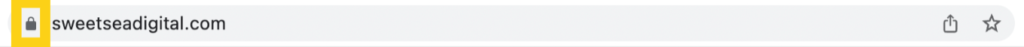
4. Hide Pages You Don’t Want Google to See
This might seem wild (because we’re trying to get pages SEEN, not keep them hidden), but sometimes you’ll want to hide specific pages from search engines like Google.
For example, I’ve hidden this website’s 404 error page, privacy policy, and terms and conditions pages from Google. Why? Because while these pages are necessary for the site, Google doesn’t need to pull them into its content library.
PRO TIP: Google only has so much capability when it’s trying to understand websites, meaning (especially for brand new sites) it’s not going to “see” every single page. As your site grows, its capability to understand your site will also grow. But at the beginning you want Google to not waste any of its resources on your unimportant pages, which is why I’ve stopped Google from seeing those 3 pages on my own site.
And Showit makes this really easy! It’s literally just a click on a box within Advanced Settings on the right-side panel.
PLEASE NOTE: If you check this box, Google WILL most likely not be able to see that page. So if you’re keeping it hidden for now but will open it up later on, be sure to uncheck that box when you’re ready! Otherwise, you might open that page up to Google and end up hitting your head against the wall wondering why its SEO isn’t working (which I’ve seen happen before!).
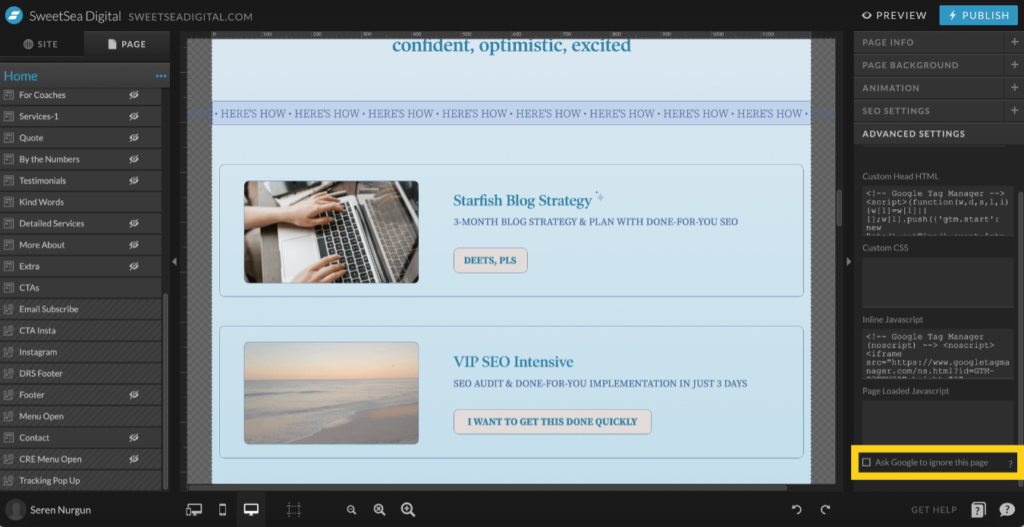
5. Set Nofollow Links
Useful for good SEO, nofollow links are when you link to something (either a page on your own site or a page on someone else’s site) and you set that link to not pass on your website’s SEO “goodness”.
Links that DO pass on SEO “goodness” are actually extremely difficult to get because everyone wants them! That’s because links to your website from other sites that have good SEO will give you a bit of SEO good will and help with your rankings on Google.
On Showit, it’s just a quick click on a box to make a link nofollow, which – let me tell you – is WAY easier than it is on other website building platforms (for now at least).
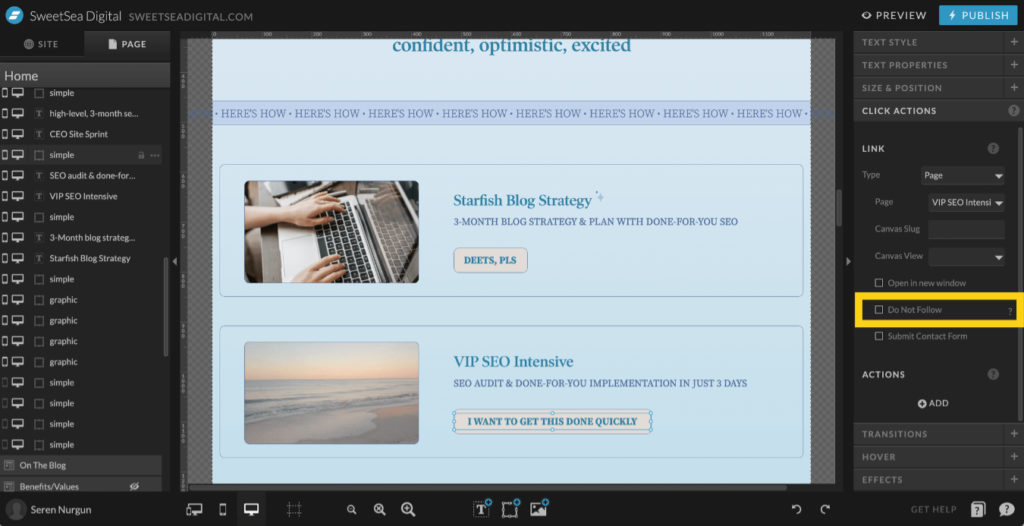
6. Use WordPress’s SEO, Image Compression, Redirection, & Site Speed Plugins
Because Showit uses WordPress as your content management system (CMS), you can install WordPress plugins to improve your SEO.
You don’t want to have a TON of plugins (because too many can slow your website down), but five or less should be just fine.
Important Note: Custom plugins are only available on Showit’s Advanced Blog subscription plan. But if that’s outside of your budget, Showit’s Basic Starter Blog subscription plan should be enough for your needs – it comes with pre-approved plugins that include Yoast SEO, Redirection, and WP Smush Pro (for image optimization).
7. Design Mobile-First & Make It Seamlessly Responsive
With Showit, you can super easily design the mobile version of your website before the desktop version. Because more than 50% of web traffic worldwide is now from smartphones, it’s best practice these days to design websites mobile-first.
This Showit capability has another benefit! It also makes your website device-responsive, so whether someone’s browsing your site on their phone, tablet, or laptop/computer, it ALWAYS looks fresh, easily navigatable (making that a real word now), and on-brand.
8. Customize your 404 error page
While this one doesn’t really matter for SEO purposes, it’s still SUPER fun to customize your website’s 404 error page. What’s a 404 error page exactly? It’s the page on your website people see whenever they click on a link to your website that doesn’t exist anymore. This can happen when you change or move a page’s URL to a new URL and don’t set up a 301 redirect.
Showit lets you fully customize this page, just like any other page on your main website (blog posts hosted on WordPress are less customizable, of course).
I’d recommend dropping links to your main offers (both free and paid) as well as your top-performing blog posts so that anyone can continue to explore around.
You can even drop some humor in there if you want! People always appreciate that touch!
Two 7-Figure Examples of Good SEO & Blogging on Showit
Jenna Kutcher
If you’ve never heard of Jenna Kutcher, no, she’s not related to Ashton Kutcher. She’s a 7-figure online business owner with a strong personal brand and loyal community, and she uses Showit for it all!
She started blogging in 2011 as a wedding photographer and has since written hundreds, if not thousands, of blog posts! As of writing this, her blog gets 60,000+ monthly page views, 160,000+ unique monthly visitors, and 37% of that traffic comes organically from search engines like Google. I got these numbers from her publicly available media kit, so they’re 100% true!
She’s proof you can grow a massive blog using Showit!
Melyssa Griffin
If Jenna wasn’t proof enough, Melyssa Griffin has also grown a hugely successful blog that uses Showit!
She started blogging in 2013 and did it for years. Soon after she started blogging, she started offering web design services and the rest is herstory! Up until the end of 2021, she ran a 7-figure online business, blogging regularly. She’s retired now, but still gets thousands of visits to her blog through SEO!
Her website gets about 15,000 monthly visitors (pulled from my fav SEO tool SEMrush) and a good chunk of that is due to her blog. By blogging consistently for years, she’s built a super strong website using Showit.
Just to be clear… Are there any website builders better than Showit for SEO?
Honestly, it’s not as simple as that. Among all of the most popular website building platforms (WordPress, Kajabi, Webflow, Squarespace, Showit, WIX, Square, Shopify, Kartra), Showit’s SEO capabilities are definitely at the top of the bunch.
Nowadays, WordPress, Webflow, Squarespace, Shopify, and WIX also all now have awesome SEO capabilities. You really can’t go wrong with any of them, including Showit.
To be super visible on Google, it’s up to how you use those SEO capabilities – SO important! No website has amazing SEO out of the box on ANY platform, no matter how much these companies market themselves that way.
Is Showit’s Advanced Blog plan worth it for better SEO?
Let’s get into the nitty gritty. Paid annually, the Advanced Blog plan costs just $120 more than the Basic Starter Blog plan. If you’re 100% committed to growing your blog, then it’s definitely worth it to upgrade. But if you’re unsure if blogging is something you want to commit to, then it’s A-OK to stick with the Basic Starter Blog plan.
As I mentioned earlier, the Basic Starter Blog plan comes with pre-approved WordPress plugins and they’re good enough to get your SEO started. I’d only recommend upgrading when you’re ready to commit to fully customizable SEO and bigger blog traffic.
Whenever you’re ready, start your 14-day free trial AND get 1 month for $0!
Seren Nurgun
SEO pro and founder of SweetSea Digital, Seren has proudly generated over 278,000 organic clicks from Google and worked with awe-inspiring 6 and 7-figure business owners. Ethical, sustainable marketing is her jam.
Read These Next
Before you go any further…
Hi! I’m Seren, the writer!
Hi! I’m Seren, the writer!
An SEO pro since 2021, I’ve generated over 278,000 organic clicks from Google and worked with 6 and 7-figure business owners. Starting, running, and growing a business definitely isn’t the easiest thing you’ll ever do (to put it lightly), so this treasure trove of blog posts is purely focused on making your life that much easier. You’ve found one of my favorite places on the internet, so I won’t hold you any longer - happy reading!
But first!
Start your SEO journey on strong footing.
Benefit from the free Salt Your SEO guide, weekly newsletters with actionable tips, and some promotions you might not want to miss.
We’re not jerks! Your email will never be spammed, sold, or otherwise treated poorly.

FREE
GUIDE
A Boutique SEO Agency For Woman-Led Online & Local Businesses
A Boutique SEO Agency
For Woman-Led Online
& Local Businesses
who are ready to leverage the world’s
#1 search engine & make sales on repeat.
Navigate
Learn
Let's Connect
© 2021-2026 SWEETSEA DIGITAL, LLC
Brand Photography by Halle Alessia
SITE DESIGN BY CREATE & WANDER
Operating from the unceded ancestral homeland of the Tequesta people
Because we value your trust, we want to share that this page may contain unique affiliate links, which means that we may receive a financial exchange (at no cost to you) if you make a purchase. We only recommend the tools that we actually love and 100% ethically stand behind (because you deserve the best!).