7 Underrated Ways to Grow Google Business Profile Traffic
By Seren Nurgun,
Founder of SweetSea Digital
By Seren Nurgun
Mar 14, 2025
Salt Your SEO:
Kickstart Your SEO With These 5 Easy Steps!
Let’s get creative! It’s 2025 and consumers are savvier than ever. Attention is a rare commodity and every business wants it. You’re probably tired of the same old tactics to market your business and want something new and different to try. So when there are many millions of Google Business Profiles on the internet, how can you stand out and grow organic traffic to yours? Droves of customers aren’t just going to buy from you because you have an amazing product or service. Marketing matters. Go ahead and give these methods a try to generate an influx of organic visits to your Google Business Profile!
01. Use Your Google Business Profile’s QR Code to Ask For Reviews
Even though QR codes were invented in 1994, they’re still widely used today and for good reason. In just a quick snap, someone can access any webpage and any kind of information you want to direct them to. It’s so quick and easy that all ages can do it.
You’ll want to get strategic with this as a business owner. Don’t just stamp QR codes anywhere and everywhere. That’s more noise-y than helpful. Depending on your type of business, think of where customers might be most likely to snap a QR code to leave a review.
If you’re a restaurant owner, put a QR code to leave a review on your Google Business Profile on a nice flyer that’s given with the check at the end of someone’s meal.
If you’re a florist, give a ‘thank you for your purchase’ card with a QR code to leave a review after someone buys flowers from you. Even better if you also give a free packet of nutrients for their flowers! People love post-purchase surprises that are genuinely useful, plus it leaves a positive impression that’ll likely bleed into their review of your business.
Here’s how to get that QR code for your business:
Step 01. Login to your business’s Google account
Step 02. On Google, search for ‘my business’
Step 03. On the dashboard that pops up right on Google, click on the icon that says ‘Ask for reviews’
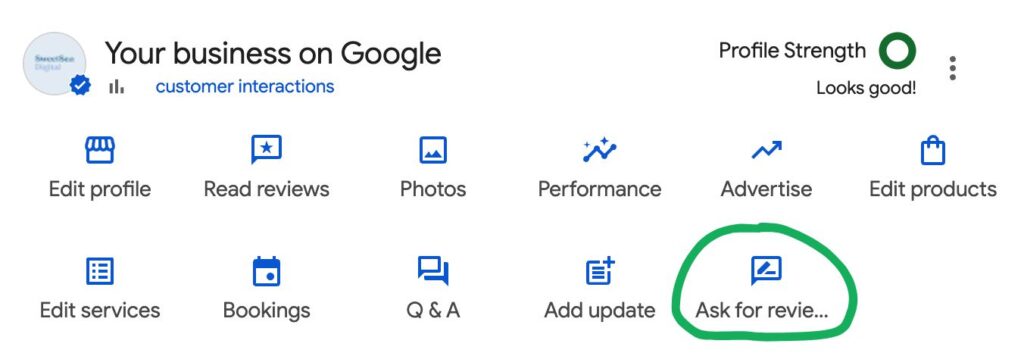
Step 04. At the bottom of the pop-up that appears, right-click on the QR code and hit ‘Save Image As’
Step 05. Once your QR code is saved as an image, put it on any marketing materials that make sense for your customers’ post-purchase journey!
Not only will this drive more organic traffic to your Google Business Profile, but it’ll also have a secondary benefit of growing your profile’s amount of positive reviews: win-win!
02. Promote Exclusive Special Deals Only in Your Google Business Profile’s Posts/Updates
If you haven’t been using your Google Business Profile’s posts/updates feature, no worries. There’s never a better time to start than now! Why even bother with this? Well, this is primary real estate on your profile for promotions, sales, news, announcements, launches, etc.
Posting regularly on your profile shows people that your business is active and engaged. It’s also more attention-grabbing and attractive when there are posts people can check out. It helps give them an idea of your vibe, things your business does, and peaks their curiosity if they see things they like.
Now, to drive organic traffic to your Google Business Profile, first post on your profile about a special promotion that your business has going on and give a codeword that a customer will need in order to access the special deal. This is important: ONLY post the codeword on your Google Business Profile post/update. DON’T post or share it anywhere else!
On your social media accounts, then promote the special deal by inviting people to check out your Google Business Profile to get the codeword in order to take advantage of the special deal. Those who are interested in the special deal will visit your Google Business Profile to get the codeword.
Remember: this only works if the codeword can only be found by visiting your Google Business Profile!
And try to make it easy for people to do – on Instagram, include the link to your Google Business Profile right in your link in bio. On Facebook, include the link right in your posts (or as the first comment for better organic reach!). On TikTok, put the link right in your bio (or link in bio page). You get the idea.
03. Make Sure Your Categories Are Optimized For Your Business
One of the best ways to tell Google how to rank your Google Business Profile is to make sure your categories and services (if applicable) are all accurate and comprehensive. When you include more than one category, it gives Google a better idea of your business and helps you rank for additional keywords than if you just had one category. Try not to stretch the truth though! If your business only truly fits into one category, then adding any other categories will only do you harm.
If you have more than one category and you’re not sure which one you should put as your main preference, check out what your top-ranking local competitors have done. If you’re a wedding planner based in Denver, Colorado, open an incognito window with Google Chrome, go to https://www.google.com/maps, search for ‘wedding planners denver’, and then go one by one through the top 5 ranking profiles to see what their categories are. If the main category on all of those profiles is ‘wedding planner’, then that’s the preferred category you should have too.
04. Respond to Every Review (If Possible, With Humor!)
Humor always does well because it elicits a positive emotional response that everyone can enjoy. That’s why there’s been a rise in corporations and big businesses using humor on social media in the comments section. Because humor generates such a reaction, the funniest comments get a ton of engagement and free visibility for that brand.
A similar idea can be applied to the reviews section on Google Business Profiles. While it’s not possible to get the same engagement, replying to your reviews (both positive and negative ones) can still peak people’s interest and get them talking.
Through word-of-mouth, people can get curious about your business and visit your Google Business Profile solely for your humorous responses. All it takes for this to really kick-off is for someone to screenshot one of your responses and share it on their social media.
While this is a relatively unconventional tactic, that’s exactly why it can do wonders for free visibility. If no one else in your local area and industry is doing this, you’ll stand out!
05. Create a Bitly Link For Your Google Business Profile & Put It on a T-Shirt
If you’ve never heard of bitly links, they’re free short links you can create that automatically direct to a webpage of your choice. A side benefit of these links is that you can even see how many times someone goes to the link, so you can actually learn the effectiveness of putting the link out into the world.
The beauty of this method of generating more organic traffic to your Google Business Profile is that a typical t-shirt lasts 2 to 3 years, meaning 2 to 3 years of boosting organic traffic to your Google Business Profile just by peaking people’s curiosity by you walking around. Use this custom t-shirt printer (I’ve personally used and love them!). To make your design, I recommend using this free design tool.
Want to take this to the next level? Create 3 different designs with 3 different links. Wear the t-shirt whenever you run errands around town, including to big stores like Costco, Target, IKEA, HomeGoods, etc. for 3 months. Try to wear the 3 t-shirts on a scheduled rotation. Then, if there’s a big difference in clicks between the 3 t-shirts, you’ll be able to see which t-shirt design was most successful and then you can double down on that by wearing just that one out going forward or even printing out t-shirts with that design for your friends and family.
06. Put a QR Code on Flyers Around Town & on Your Business Cards
We’ve already covered QR codes, but this time we’re talking about distributing it around town. Create a QR code that links directly to your main Google Business Profile, NOT your ‘ask for reviews’ link.
Design a flyer advertising your products or services (including the QR code) and distribute them around your city (think coffee shops, dance studios, doctors offices, dentists, libraries, YMCA etc.). Use this free design tool to make your flyer at no cost. And remember – you may want to ask if it’s ok to pin something up on a business’s bulletin board (some businesses have different rules and you don’t want them to throw your flyer away!).
Tip: Somewhere close to the QR code, be sure to include a teaser in words of where the QR code leads to. When there’s some mystery, you’ll peak their curiosity. If there’s nothing there and it’s just a standalone QR code, people will likely gloss over it.
When it comes to your business cards, I recommend using the same free design tool to create your card’s design. Be sure to include your name, title, business name, logo, brand colors, and any other branding elements. Order yours from this awesome business card printer (the one I’ve personally used and loved!) without breaking the bank.

This method distributes the direct link to your Google Business Profile easily and, better yet, hyper-locally. Whether it’s your local coffee shop or a local networking event, people will definitely be whipping out their phones to snap a shot of your QR code.
07. Run a Giveaway Through Your Google Business Profile’s Posts/Updates
Another sure-proof way to generate more organic traffic to your Google Business Profile is to run a giveaway only available through your profile’s posts/updates. That is, you’ll want to create a giveaway campaign designed with Google Business Profile in mind. Any graphics should maintain a 4:3 aspect ratio, so pixels-wise that’d be 1200 x 900 or 400 x 300. The higher the resolution, the better because the image will be that much clearer to the viewer.
The key to this is to make sure you’re only running the giveaway through your Google Business Profile. Because that means people will have to visit the profile in order to enter the giveaway. You can even get creative with it by making the rules that, to enter the giveaway, people have to check back to the profile’s posts over 1 week to get clues or something. And someone has to collect 3 clues to enter the giveaway. That’s just an example of something you could do to encourage repeat visits!
Something like this will ensure people keep organically coming back to your profile, and will be a positive signal to Google that people are enjoying and engaging with your Google Business Profile.
If you go with a higher barrier to entry, be sure to make the giveaway extremely desirable and attractive – so much so that going through the effort of collecting clues (for example) will be extremely worth it to your ideal client or customer to get the chance to win the prize.
Seren Nurgun
SEO pro and founder of SweetSea Digital, Seren has proudly generated over 278,000 organic clicks from Google and worked with awe-inspiring 6 and 7-figure business owners. Ethical, sustainable marketing is her jam.
Read These Next
Before you go any further…
Hi! I’m Seren, the writer!
Hi! I’m Seren, the writer!
An SEO pro since 2021, I’ve generated over 278,000 organic clicks from Google and worked with 6 and 7-figure business owners. Starting, running, and growing a business definitely isn’t the easiest thing you’ll ever do (to put it lightly), so this treasure trove of blog posts is purely focused on making your life that much easier. You’ve found one of my favorite places on the internet, so I won’t hold you any longer - happy reading!
But first!
Start your SEO journey on strong footing.
Benefit from the free Salt Your SEO guide, weekly newsletters with actionable tips, and some promotions you might not want to miss.
We’re not jerks! Your email will never be spammed, sold, or otherwise treated poorly.

FREE
GUIDE
A Boutique SEO Agency For Woman-Led Online & Local Businesses
A Boutique SEO Agency
For Woman-Led Online
& Local Businesses
who are ready to leverage the world’s
#1 search engine & make sales on repeat.
Navigate
Learn
Let's Connect
© 2021-2026 SWEETSEA DIGITAL, LLC
Brand Photography by Halle Alessia
SITE DESIGN BY CREATE & WANDER
Operating from the unceded ancestral homeland of the Tequesta people
Because we value your trust, we want to share that this page may contain unique affiliate links, which means that we may receive a financial exchange (at no cost to you) if you make a purchase. We only recommend the tools that we actually love and 100% ethically stand behind (because you deserve the best!).


