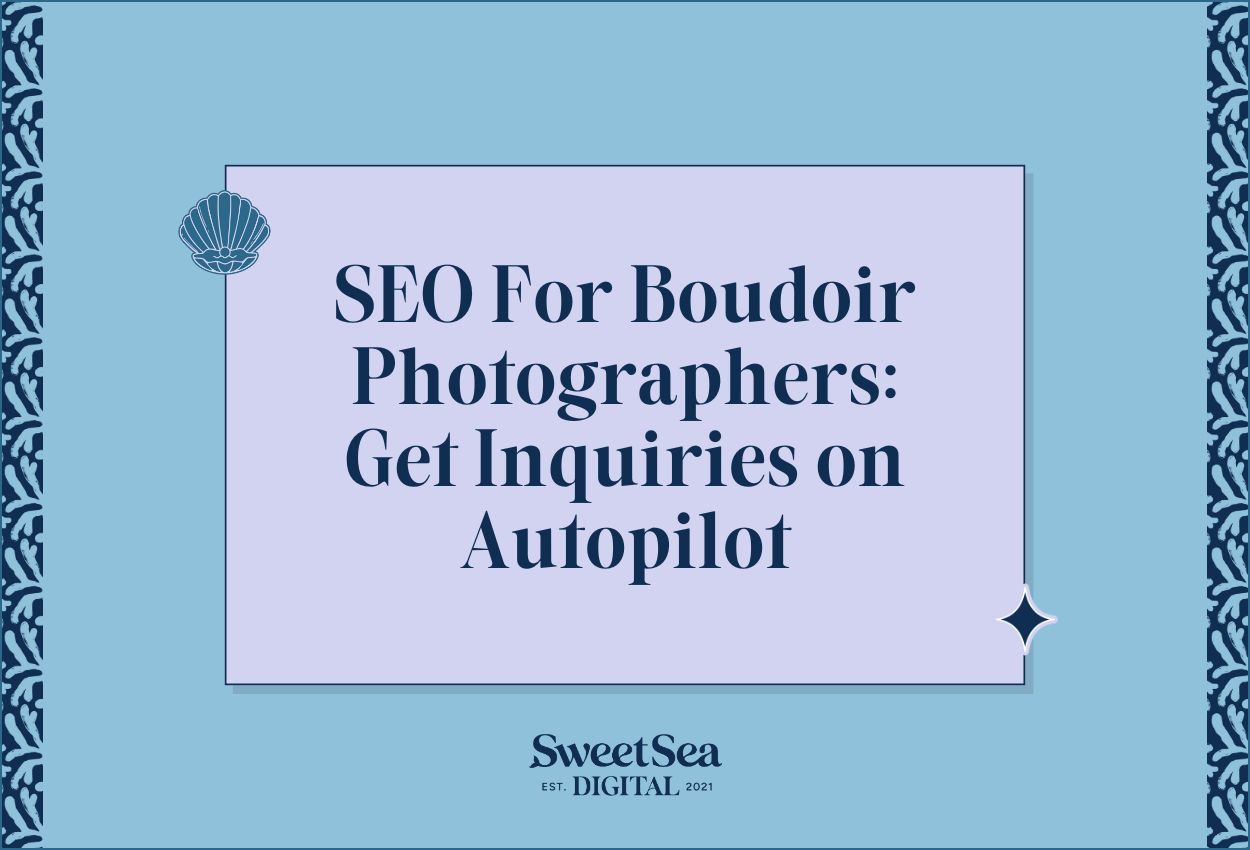(2026) Showit vs Squarespace: What You Should Know
By Seren Nurgun,
Founder of SweetSea Digital
By Seren Nurgun
Apr 30, 2025
Salt Your SEO:
Kickstart Your SEO With These 5 Easy Steps!
Takeaways
Pricing: Showit wins
Features: Squarespace wins
Ease of Use: A Tie!
SEO: Showit wins
Customer Support: Showit wins
Your Growth Potential: Squarespace wins
Analytics: Squarespace wins
Site Editor: Showit wins
Integrations: Squarespace wins
I’ve personally used both Showit and Squarespace a lot while doing SEO and blog writing for past clients (so I’ve got loads of experience working with both platforms!), and both have their own pros and cons as well as unique advantages and disadvantages (depending on what functionalities you need, pricing, design capabilities, and who’ll be interacting with your website the most).
If you’re reading this, I already know you’re research-oriented and want to make the best possible decision for yourself (I’m the same way!), so that’s why we’re diving into all the most important aspects of these two platforms. Changing your website platform later on is a monster of a headache that I can promise you absolutely don’t want.
What is Showit?
Showit is a drag-and-drop website builder that’s loved by all kinds of businesses – from solo freelancers to hair salons to restaurants to B2B software companies. Founded in 2006, it’s grown to about $4.6 million in annual revenue in 2024. It’s unique in that it’s extremely easy to use (once you learn where everything is), is SEO-friendly, and is the only website builder that allows you to 100% customize your design WITHOUT any code! Unfortunately, Showit doesn’t come with email marketing, call scheduling, or additional website-related business capabilities.
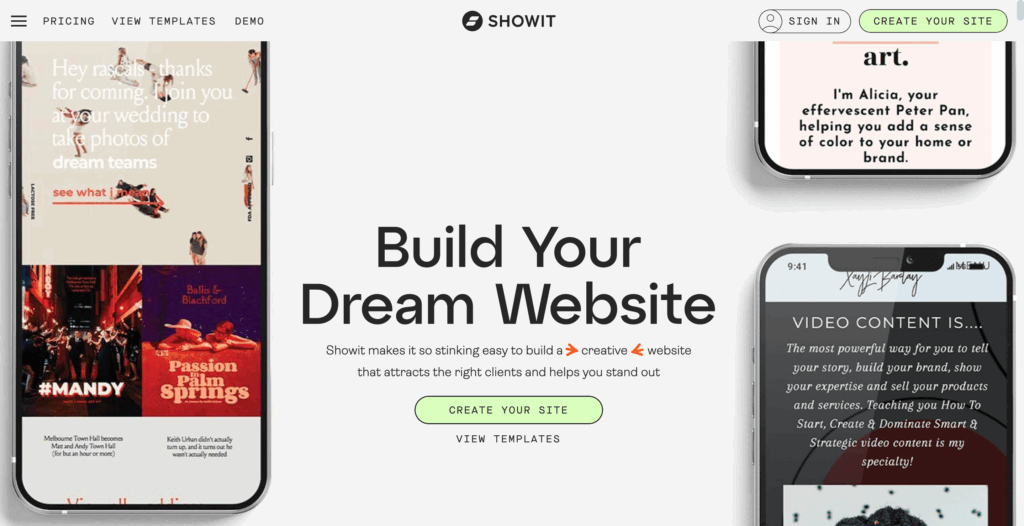
What is Squarespace?
Founded in 2003, Squarespace is one of the most popular website builders bringing in about $1.2 billion in annual revenue in 2024. It has a block-based builder, meaning it’s not 100% customizable but it’s relatively super easy and fast to build a website. It’s SEO-friendly and loved by all kinds of businesses. It comes with a lot of functionalities (that you have to pay extra for, but still) like email marketing, call scheduling, and the ability to paywall specific webpages and/or content.
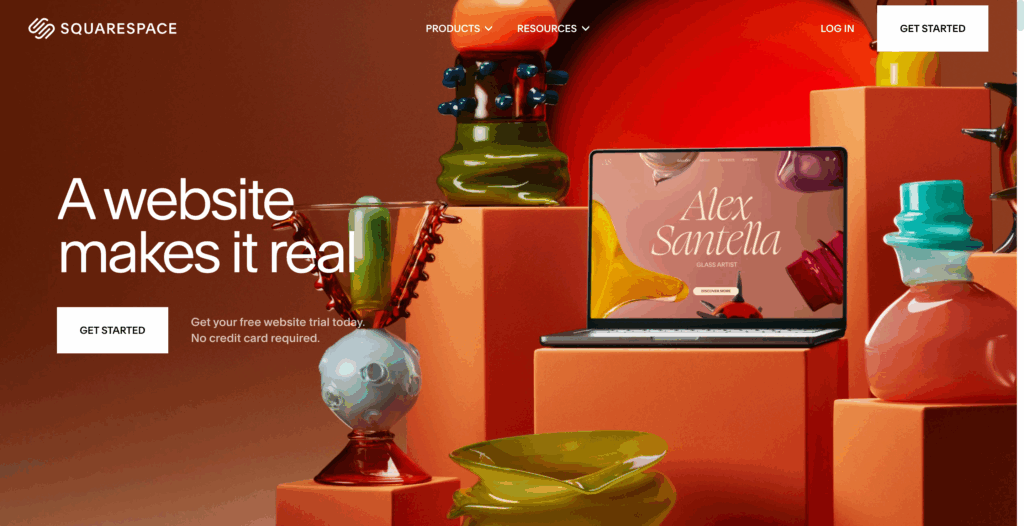
Pricing
Showit
Showit offers a monthly and annual subscription at three different tiers, depending on what functionalities you need. The cheapest tier is $24 USD/month (paid monthly), but doesn’t come with a blog. So if you want a blog, you’ll need either the $29 USD/month plan (paid monthly) or the $39 USD/month plan (paid monthly). If you pay for any plan on an annual basis, you’ll save $5 USD/month, so $60 USD/month in total every year. The highest tiered plan comes with advanced blog features, which are great if you want full customizability with your blog’s settings.
Pro Tip: As with any subscription-based tool, I recommend trying it out on its monthly plan for a few months and only purchasing an annual plan if you’re totally confident that you’ll continue using the tool for the next year. This approach can save you a lot of money and regret!
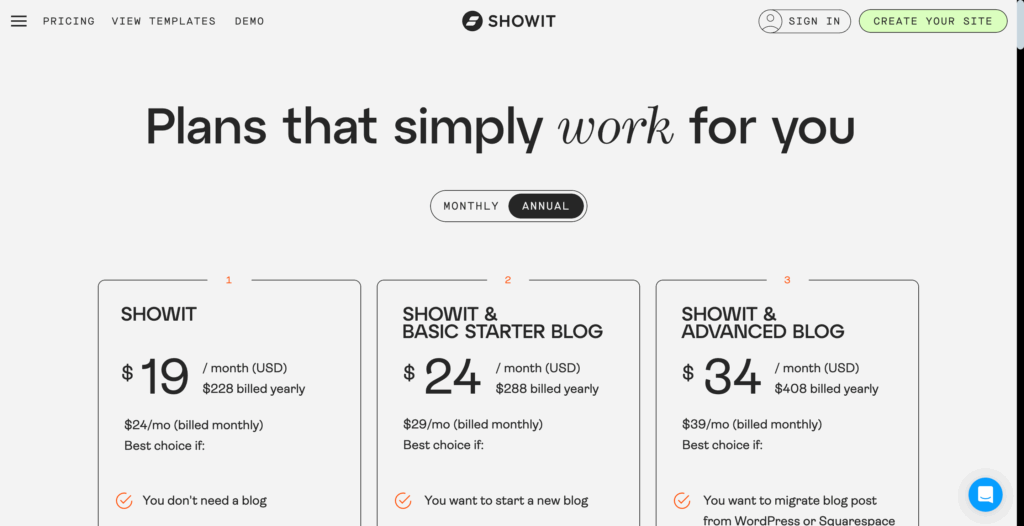
Squarespace
Squarespace offers a monthly and annual subscription at four different tiers, depending on what you need exactly. The cheapest plan is $25 USD/month (if paid monthly) and the highest tiered plan is $139 USD/month (if paid monthly) – Squarespace gets expensive real fast.
If you’re looking to build a basic website (or just need to launch a simple website as soon as possible, Squarespace’s cheapest plan comes with everything you need. But if you’ve been in business for more than 1 year and need a more robust website, you’ll need at least the tier above the cheapest plan (that’s the Core plan at $36 USD/month (if paid monthly).
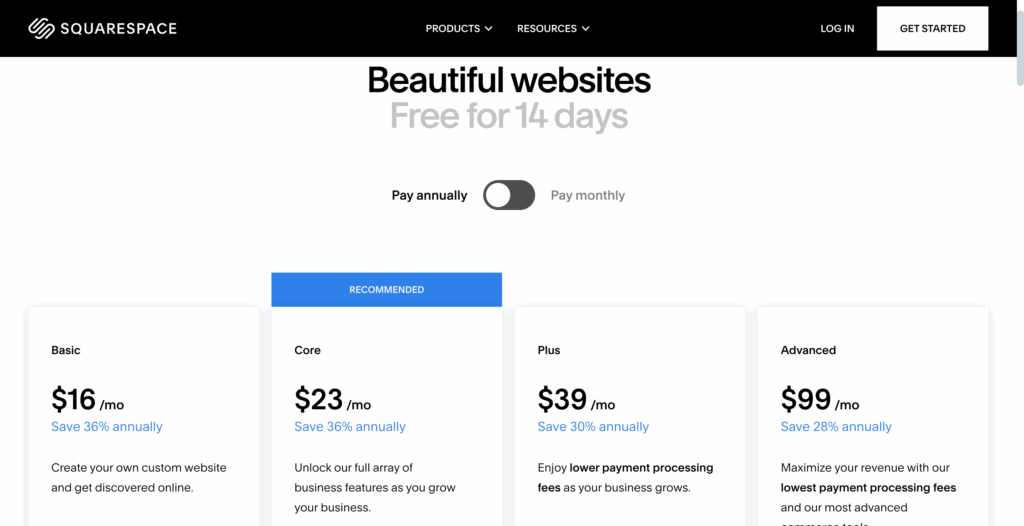
Winner: Showit
Features
Showit
Because I recommend Showit’s mid-tier that comes with a basic blog to most business owners, I’ll include all of the features you get with this specific plan:
- Free templates
- CSS, Javascript, and HTML code customization
- Unlimited contributors
- Sell services
- Sell products (with a third-party tool)
- Sell content and memberships (with a third-party tool)
- Sell gift cards (with a third-party tool)
- Sell custom merch with a print-on-demand service
- An announcement bar
- Promotional pop-ups
- Advanced SEO features (that most other builders don’t offer!)
- Reusable content canvas blocks
- Unlimited branded sub-domains
- A blog on WordPress (fully hosted)
Squarespace
Because I recommend Squarespace’s Core plan (the second tiered plan) to most business owners, I’ll include all of the features you get with this specific plan:
- Free templates
- Advanced website analytics
- CSS and Javascript code customization
- Squarespace AI
- Unlimited contributors
- Professional email from Google Workspace (ex. yourname@yourdomain.com)
- When accepting payments: Credit card rates starting at 2.9% + 30¢
- Online store transaction fee of 0%
- Digital content and membership transaction fee of 5%
- Sell products and services
- Send invoices for no additional cost
- Sell content and memberships
- Sell gift cards
- Sell custom merch with a print-on-demand service
- Sales funnel analytics
- Abandoned cart recovery
- An announcement bar
- Automatic U.S. tax rate calculations
- Offer discounts
- Search keyword analysis to help with SEO
- Promotional pop-ups
- Form and button conversion insights
Comparatively, Squarespace definitely does come with more built-in features than Showit currently does. I’m not sure why because there’s only a 3-year difference between when each company was founded so they’ve had about the same amount of time to develop features.
In my professional opinion, Showit’s appeal is more of a visual one and Squarespace’s appeal is that it’s more of an all-in-one. That’s why Showit attracts a lot of photographers, wedding planners, interior designers, and creatives. But it’s growing like crazy right now into other industries like event planning, hotels, real estate agents, and hair salons.
Squarespace’s customers are collectively much more diverse, especially because it’s about 260x the size of Showit (in terms of annual revenue). With such a huge amount of customers, Squarespace tries to make everyone happy by launching simple, boilerplate features most businesses could easily use. Showit, on the other hand, launches features that seem more oriented towards making high-quality visual web design easier (most likely because that’s where its strength lies).
Winner: Squarespace
Ease of Use
Showit
Learning how to use Showit isn’t that difficult – I promise! Because it has a purely drag and drop website editor, it’s actually extremely easy to get your design out of your head (or favorite wireframe tool) and into real life. With that customizability though, it can take some time to get it exactly how you want it to look (but SO worth it!).
Using its various settings is also relatively easy. The Showit team has done a great job of copying some popular Canva features, like element locking and grouping. So if you’re already familiar with Canva, you’ll have an even easier time inside Showit.
Showit also has the best SEO settings of ANY website builder (as an SEO Specialist who’s used every popular website builder out there, this is a big claim!). It doesn’t necessarily have the most comprehensive SEO settings, but it has all of the essential ones and they’re super easy to use. On the flip side, I’d say WordPress has the most comprehensive SEO features (considering the freedom it allows and that there are thousands of plugins) but it can be really tricky and confusing to use all of those SEO features. Showit does an awesome job of making it easy.
Unfortunately, Showit doesn’t come with the ability to register your domain so you have to purchase it elsewhere (after years of experience, I recommend this domain provider!) which can be inconvenient if you prefer to have as many things as possible on one platform. But the plus side of having your domain with a third-party provider is that if anything happens to your website builder, your domain is safe and sound.
That said, it’s extremely easy to connect your domain to Showit. It doesn’t happen overnight though – you should initiate the process at least 1 week before you want to launch your website. This gives the Showit enough time to update settings on their end, and gives your domain set up enough time on the provider’s end too.
Another important note is that Showit makes it easy to transfer your existing blog from WordPress.org, WordPress.com, or Squarespace – they handle it all for you for free!
Squarespace
Squarespace is relatively easy to use too! The website editor is drag and drop but nothing like Showit’s. It’s block-based and the design isn’t 100% customizable. This does make it faster, on average, to design a website! But one thing I’ve found is that because it’s block-based, you can easily tell a website is built with Squarespace (meaning it starts looking like other peoples’ websites). In my professional opinion, a website should be unique and stand out.
To get around this, you can always add custom code to your Squarespace website but then you have to be able to write (or source) code, which isn’t easy if you don’t know the first thing about code. This isn’t an issue at all on Showit! No two Showit websites look the same (unless someone doesn’t customize a template enough – there’s always a caveat!).
Fortunately, you can register and host your domain right on Squarespace which makes it easy to make any changes to your DNS records (this comes in handy later when you set up your custom domain email inbox and need to add a record to verify your Google Search Console).
With Squarespace, it’s not the easiest process to transfer a blog to the platform. You can transfer blog content from WordPress, Blogger, and Tumblr – and you have to do it yourself.
Ultimately, Showit and Squarespace come in at a tie in this category because they each have their own ease of use pros and cons that seemingly balance out. Both take some time to learn at the beginning, but once you know where everything is inside the tools, they’re easy to use.
Winner: A Tie!
SEO
Showit
Showit has the best SEO settings of any website builder! Over the past several years, I’ve had SEO clients on Showit, WordPress, Squarespace, Kajabi, Kartra, WIX, Webflow, and Shopify. Out of all of these platforms (including Framer), I love Showit’s SEO settings the most.
It has all of the essential SEO capabilities you need as a business owner, and they’re extremely easy to use. These capabilities include adding URL redirects, customizing HTML tags per text box, adding alt-text to images, and telling Google not to “see” a webpage and/or an individual hyperlink on a page. As the years go on in your business, you’ll be over the moon that these features are easy to use – trust me on this!
Also, a huge plus of Showit is that your blog lives on WordPress. In case you’re unfamiliar with WordPress, it’s the most popular website builder on the internet (with over 810 million websites). And the most successful blogs (we’re talking 7-figures in annual revenue) were pretty much all started on WordPress.
Showit makes SEO (and growing your business through organic search traffic) super easy!
Squarespace
Squarespace has basic SEO settings, like customizing each page’s SEO Page Title and SEO Page Description, writing image alt-text, and adding URL redirects. Surprisingly for a platform of its size, it’s missing a few key SEO settings like telling Google not to “see” an individual hyperlink on a page and the ability to set HTML tags for each piece of text. This has always been a huge pain in the booty when I’m doing SEO for clients on Squarespace because it’s an important part of SEO and you literally can’t do it on Squarespace.
Winner: Showit
Customer Support
Showit
As with any tool you’re learning, you’ll get stuck on something and need to ask customer support something (happens to all of us!). Whenever this has happened to me, Showit’s customer support has been friendly, helpful, and proactive. If the issue is on your website, they’ll literally go into your website, diagnose the issue, and take screenshots to help you fix the issue!
To be totally transparent, it hasn’t been all sunshine and rainbows. One time, a couple of years ago, I ran into an issue with my own Showit website’s URLs and instead of telling me how to fix it myself, the Showit customer support person went ahead and made big changes to my website’s URLs without getting my permission/approval first. If I hadn’t caught this in time, it would’ve done major damage to my website’s SEO! So of course I was upset that this happened. I made sure to communicate what happened to their manager and how the customer support person should’ve handled the situation and why it was so important not to make changes to someone’s website without getting their permission/approval first. The manager was awesome and offered some consolation, so it worked out in the end! Since then, I’ve not had any issues with Showit’s customer support.
Squarespace
Doing SEO for Squarespace clients over the years, I’ve had my fair share of communications with Squarespace’s customer support. And my interactions have been mixed.
Some issues have been resolved fairly easily and quickly. But many others required inefficient and lengthy back-and-forths to even understand the issue, let alone fix it. I’ve never experienced this with Showit’s customer support! I definitely think Squarespace’s customer support team needs to be trained better on how websites work in general, but also more specifically about the capabilities and features of Squarespace.
A Quick Note: When it comes to SEO, never trust a website builder’s customer support people! I’ve encountered it time and time again where they actually don’t know anything about SEO but pretend their SEO advice is solid. If I weren’t an SEO pro, I would’ve implemented bad SEO practices. This hurts my SEO soul because so many small business owners trust customer support people and end up doing things that hurt their SEO (but they don’t know that!).
Winner: Showit
Your Growth Potential
Showit
Showit is very much a website builder, and not much else. In fact, it’s really just a website builder. The platform doesn’t natively come with ways to grow your business like other website builders do (think email marketing, e-commerce functionality, analytics, etc.).
But there are many 7-figure businesses that use Showit so it’s definitely possible and doable to grow your business with Showit. They just use other tools (usually with embeds or a completely separate shop (ex. Thrivecart), community (ex. Mighty Networks), memberships (ex. MemberSpace, etc.).
So because you’d have to use third-party tools to grow your business, Showit itself isn’t the easiest website builder to grow with.
Examples of 7-figure businesses that use Showit:
Squarespace
Squarespace has been really built out over the past few years – you can now paywall content, run a membership, schedule appointments or calls, and sell products, all right on the platform itself. Because it has all of this functionality, it’s easier than Showit to grow your business directly on the platform.
Of course, this is a huge plus if you’re someone who likes to keep as many things as possible in your business on one platform! However, you may discover that you don’t like the various design restrictions set by Squarespace – that’s for you to float around and find out (got to keep it PG for the interwebs lol).
Examples of large businesses that use Squarespace:
Winner: Squarespace
Analytics
Showit
Unfortunately, Showit has no built-in analytics. But it’s super easy to add in your Google Analytics tracking ID, so that’s probably how they justify not having any analytics. I recommend every Showit website owner do this!
If you want to go the extra mile and collect as much data as you can, you should also pop in your Google Tag Manager tracking ID and Meta Pixel. Both are added the exact same way as Google Analytics – super easy to do.
Squarespace
Squarespace has built-in website analytics! Not just basic analytics, but it also includes some basic keyword data that shows how and for what your website is ranking on Google. This is obviously a lot more than Showit shows (as Showit doesn’t have any analytics), so if you really hate Google Analytics then Squarespace might be for you! Although don’t forget there are third-party website analytics tools other than Google Analytics like Fathom, Plausible, and Matomo.
Winner: Squarespace
Site Editor
Showit
Showit’s website editor is honestly unparalleled! There’s no other tool quite like it, in a good way! You can literally create ANY design. Whether you want to start from a template or from scratch, your imagination is the limit – I mean how cool is that. I think it’s unbelievably cool.
The editor is super easy to use. The Showit team has done a great job of copying some popular Canva features, like element locking and grouping. So if you’re already familiar with Canva, you’ll have an even easier time inside Showit. And aside from that, it’s highly intuitive and organized clearly and simply.
A huge advantage of Showit’s editor is that you can (and should) design the desktop and mobile version simultaneously, so you don’t have to design a desktop version and then a mobile version (that’s like designing two websites instead of one). It’s also super helpful to see how both versions look as you go along your designing process so a button or image out of place doesn’t surprise you later on.
Squarespace
Squarespace’s website editor is definitely easy to use, but super blocky. This means it’s easy to identify a Squarespace website whenever you come across one – I’m still surprised how often I’m able to tell. Unless you use a lot of custom code, your website will fundamentally look extremely similar to other Squarespace websites!
While the blocks make it simple and relatively fast to build a website from scratch, I think it ends up working against you because your website ends up having the same feel as 3,000,000 other websites.
With my years of experience, if you decide to go with Squarespace, I’d recommend hiring a Squarespace web designer who can code well (here’s a Squarespace web designer who can code that I trust!) in order to create a truly custom website that stands out from the crowd. Your business deserves a website that’s totally unique!
Winner: Showit
Integrations
Showit
To the point, Showit has limited integrations. It integrates with POWR (which lets you embed different useful widgets), Instagram, MemberSpace, Studiocart, and BDOW! (formerly Sumo).
Of course, you can always embed anything! Any iFrame, YouTube video, widget, email list signup button or form, Thrivecart button, etc. You’re not limited as to what you can embed.
Squarespace
Squarespace has many different integrations, including (but not limited to) Instagram, OpenTable, Acuity Scheduling, YouTube, Vimeo, Apple Pay, USPS, UPS, Dropbox, Pinterest, Google Workspace, and Unsplash. These are all pretty straightforward to set up.
And it also allows for any embed! Squarespace goes one step further and offers extensions (similar to Google Chrome extensions) that can fulfill different purposes you may need to fulfil in your business.
Winner: Squarespace
Seren Nurgun
SEO pro and founder of SweetSea Digital, Seren has proudly generated over 278,000 organic clicks from Google and worked with awe-inspiring 6 and 7-figure business owners. Ethical, sustainable marketing is her jam.
Read These Next
Before you go any further…
Hi! I’m Seren, the writer!
Hi! I’m Seren, the writer!
An SEO pro since 2021, I’ve generated over 278,000 organic clicks from Google and worked with 6 and 7-figure business owners. Starting, running, and growing a business definitely isn’t the easiest thing you’ll ever do (to put it lightly), so this treasure trove of blog posts is purely focused on making your life that much easier. You’ve found one of my favorite places on the internet, so I won’t hold you any longer - happy reading!
But first!
Start your SEO journey on strong footing.
Benefit from the free Salt Your SEO guide, weekly newsletters with actionable tips, and some promotions you might not want to miss.
We’re not jerks! Your email will never be spammed, sold, or otherwise treated poorly.

FREE
GUIDE
A Boutique SEO Agency For Woman-Led Online & Local Businesses
A Boutique SEO Agency
For Woman-Led Online
& Local Businesses
who are ready to leverage the world’s
#1 search engine & make sales on repeat.
Navigate
Learn
Let's Connect
© 2021-2026 SWEETSEA DIGITAL, LLC
Brand Photography by Halle Alessia
SITE DESIGN BY CREATE & WANDER
Operating from the unceded ancestral homeland of the Tequesta people
Because we value your trust, we want to share that this page may contain unique affiliate links, which means that we may receive a financial exchange (at no cost to you) if you make a purchase. We only recommend the tools that we actually love and 100% ethically stand behind (because you deserve the best!).