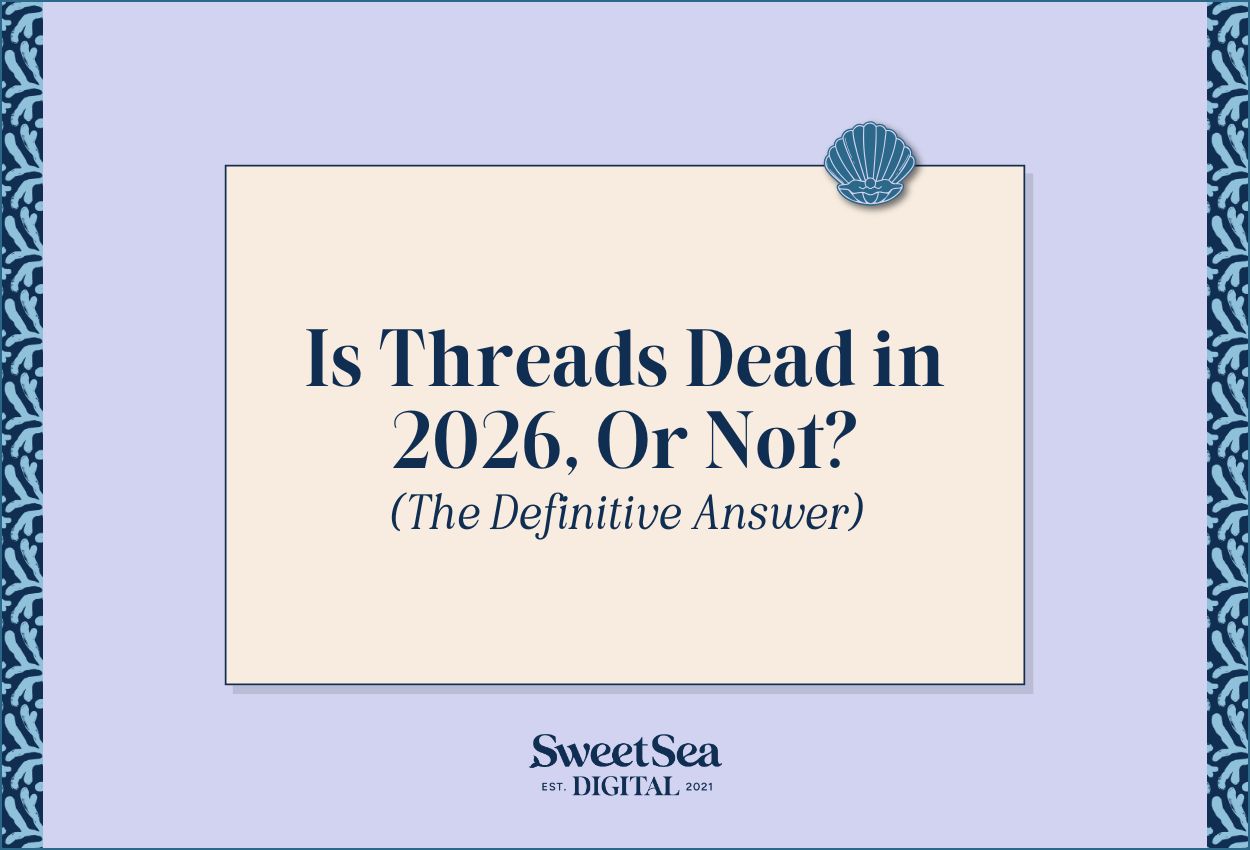Brutally Honest 2026 ThriveCart Review (Need to Know!)
By Seren Nurgun,
Founder of SweetSea Digital
By Seren Nurgun
Mar 28, 2025
Salt Your SEO:
Kickstart Your SEO With These 5 Easy Steps!
Takeaways
Features: 🐙 🐙 🐙 🐙 🐙
Ease of Use: 🐙 🐙 🐙 🐙
Customer Support: 🐙 🐙 🐙
Funnels & Automations: 🐙 🐙 🐙 🐙 🐙
Analytics: 🐙 🐙 🐙
Page Builder: 🐙 🐙 🐙 🐙
Integrations: 🐙 🐙 🐙 🐙 🐙
Branding Customization: 🐙 🐙 🐙 🐙

What is ThriveCart used for?
ThriveCart is a checkout cart tool, not a payment processor, content management system, or website. It’s used to sell digital products, physical products, and online services. If you upgrade to ThriveCart Learn and Learn+, you can also host courses, webinars, and memberships. It’s trusted by over 50,000 users (myself included!) and has a 4.7/5 Capterra review average.
When set up strategically, ThriveCart allows you to have highly profitable online sales journeys for your different offers. Without a tool like this, it’s typically a lot more difficult to provide super smooth online checkout experiences for your clients and/or customers – which means you missing out on a lot of sales you could’ve otherwise earned!
If you already have a website setup on Kajabi, Podia, Teachable, Kartra, or Shopify, then I generally would NOT recommend ThriveCart for you because those platforms already offer good enough checkout carts.
But if you already have a website setup on WordPress, WIX, or Showit, then I generally WOULD recommend ThriveCart because those platforms don’t have the features you’d need in a good checkout cart sequence.
How much does ThriveCart cost?
ThriveCart is unique in that it offers a pay-one-time lifetime account, no subscription. That means instead of paying monthly or annual fees for it like most tools, you only have to pay for it once! The standard lifetime account is a one-time fee of $495 USD. If you want to upgrade to a PRO lifetime account for enhanced features, it comes to a total of $690 USD one-time – that’s $195 USD more than standard.
If you’re planning to create, host, and sell courses, ThriveCart’s course management platform Learn comes automatically for free with any account! If you’re looking for boosted features, you can always upgrade to Learn+ for a one-time fee of $195 USD.
Keep in mind that ThriveCart doesn’t come with a website or an email service provider, so if you want those, you’ll have additional costs outside of ThriveCart. But most website platforms and email service providers require a subscription, so you’re paying every month or annually whereas ThriveCart is a one-time cost.
Features
ThriveCart has a wide variety of useful features that, when used correctly, help online business owners make more revenue than without. Also, as the online business space changes, the ThriveCart developer team is constantly at work – I regularly get emails from them highlighting bug fixes and different improvements to the tool (check out their blog if you’re curious about the changes they’ve made over the years).
Here’s a list of ThriveCart’s most important features:
Cart landing pages
Individual landing pages for each of your offers that you can promote on social media, your email list, website, etc. that act as the first step to completing a purchase. You can start with free or paid templates (to make your life easier!) and include all kinds of conversion-oriented design elements like testimonials and secure payment icons, plus you can even make these pages a bit SEO-friendly with optimized SEO Page Titles and SEO Page Descriptions.
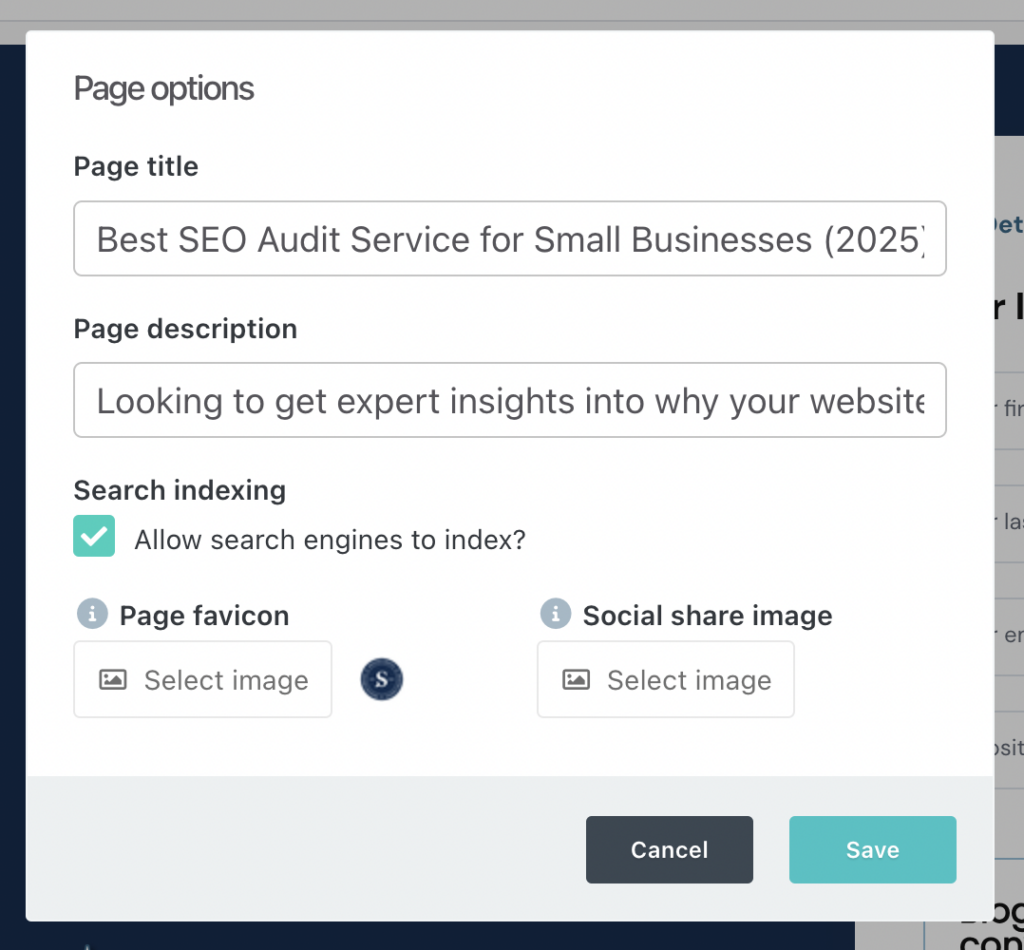
Upsell funnels
When designing your offer inside ThriveCart, there’s an option to offer someone an upsell after they make a purchase on the original offer. This means you can increase your average order value.
Bump offers
On each offer’s individual landing page, you can add an order bump option they can take advantage of alongside their purchase of the original offer. This also means you can increase your average order value.
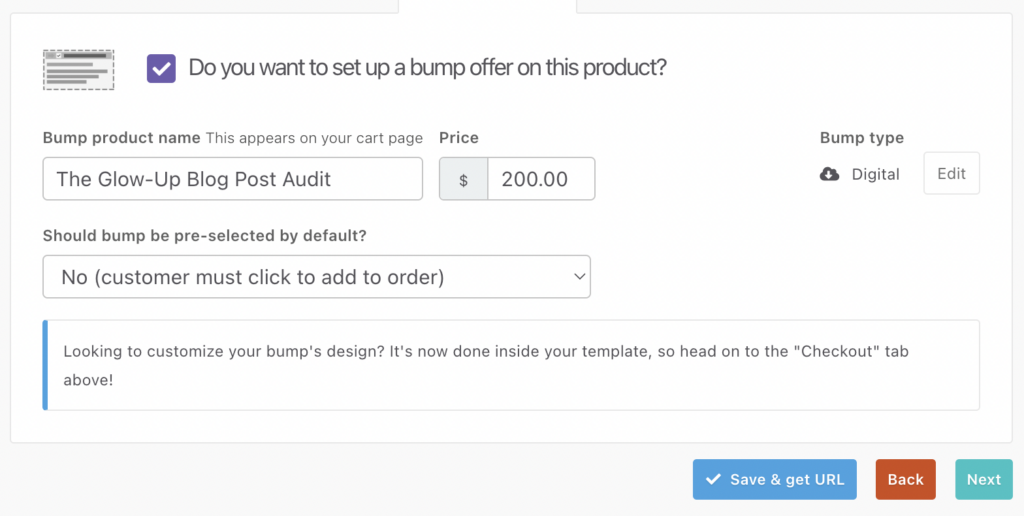
Trials
Whether you want to set up a free or paid trial for either one-time products or recurring offers, ThriveCart lets you do that easy peasy! This feature is especially useful if you have a membership or a software-as-a-service (SaaS).
Subscriptions
Ideal for memberships, long-term group coaching programs, content subscriptions, paid email newsletters, and retainer services, you can make it super easy for people to subscribe to an offer. There are a bunch of ways you can customize subscriptions – it’s flexible like that.
Courses
Every ThriveCart account automatically comes with Learn, a free course management platform. It’s definitely good enough to get started with, but if you’re more advanced and want the most sophisticated features, then you’ll want to upgrade to Learn+ for a one-time fee of $195 USD. You can drip course modules, tag students in your email service provider, and customize the design of your course layout.
Perfect for large signature courses, mini-courses, course-based group programs, course-based memberships, course bundles, and more!
Embeddable carts
If you already have a website on any of the most popular platforms (like WordPress, Squarespace, WIX, and Showit), you can easily embed a checkout directly into a page on your website.
Business owners do this when they’ve created amazing sales and landing pages on their own website and just need a way for people to purchase directly from the existing webpage. I 100% recommend creating amazing sales pages on your own website and embedding a ThriveCart checkout widget! This is not only better for your SEO, but it can also lead to more sales because it can be a more on-brand and well-designed experience for potential customers.
Live traffic and conversion rates
ThriveCart has a great analytics dashboard where you can see metrics like live traffic, individual product conversion rates, refund rates, average revenue per visitor, and net revenue. If you have a lot of products, you can even see your average daily revenue.
Projected revenue and forecasting
The ThriveCart analytics dashboard also shows you intelligent predictions of future revenue and different metrics. It works by learning more about your business as more data is collected and then updates automatically as time goes by to give you as accurate as possible revenue forecasting.
Sales tax calculations
Pretty straightforward, but ThriveCart lets you set up sales tax inside each product’s options so that you can charge it directly to clients/customers. This makes life a whole lot easier come tax season because you don’t have to worry about figuring it all out later!
Abandoned cart automation
Essential to a checkout tool, ThriveCart has a smooth abandoned cart automation so that if someone at least enters their email address and then exits without completing the purchase, they can be tagged and sent to your email service provider to trigger an abandoned cart email sequence. This works with all major email service providers like MailChimp, ActiveCampaign, Flodesk, and Mailerlite (and even if it doesn’t have a native integration, you can always set up an automation with Zapier).
Customizable affiliate settings
Want to increase your passive income? Set up anyone you want as an affiliate for any or all of your offers. You can customize all the settings so that it’s smooth sailing once other people start promoting your offers. Payouts to your affiliates are via PayPal.
Discount setup
As you’re creating your offer’s checkout cart landing page, it’s super easy to create a temporary discount code. Useful for short-term promotions, especially in November and December, this feature is ridiculously easy to use.
Pay-what-you-want setup
More popular these days, pay-what-you-want is a feature to use when you have an offer you want people to get at a price (or for free!) that they believe matches the value of the offer. This is interesting to use because you can see the monetary amount of what people think the value of your offer is. Of course, if you don’t want to give it away for free, you can set the minimum to $1 so there’s at least some kind of monetary exchange.
Tripwires
While I personally dislike this term (why are we trying to trip people?!), ThriveCart lets you set up funnels where someone purchases one of your low-cost offers and then is immediately shown a higher-cost offer. This is different from an upsell because a tripwire is the practice of offering a low-cost product with the intention of selling a more expensive product later, whereas an upsell is a higher-priced offer you point people who didn’t originally think about that offer.
A/B testing
If you’re a born experimenter, then you’ll absolutely love ThriveCart’s A/B testing feature. You just select the element you want to run a test with, decide what to change, and then ThriveCart will take care of the rest. After a predetermined time period, it’ll automatically tell you which variant performed the best!
Retargeting
While ThriveCart doesn’t have the innate capability to retarget potential clients and customers, it does allow you to hook up a Meta Pixel to a specific product. This means you can serve ads to the people who seriously considered buying your product but didn’t. You can also serve ads to people who are scarily similar to those aforementioned people by creating a lookalike audience based on the data your Meta Pixel collected.
Custom branding
Unlike other cart checkout tools, ThriveCart allows you to totally customize the branding 100% of every single front-facing element of your sales journeys. This means everything stays on-brand, which is SO important as an online business. I’ve made sure to design my own ThriveCart landing pages with my brand colors, fonts, elements, and logo so that it’s all cohesive and obviously belongs to my business.
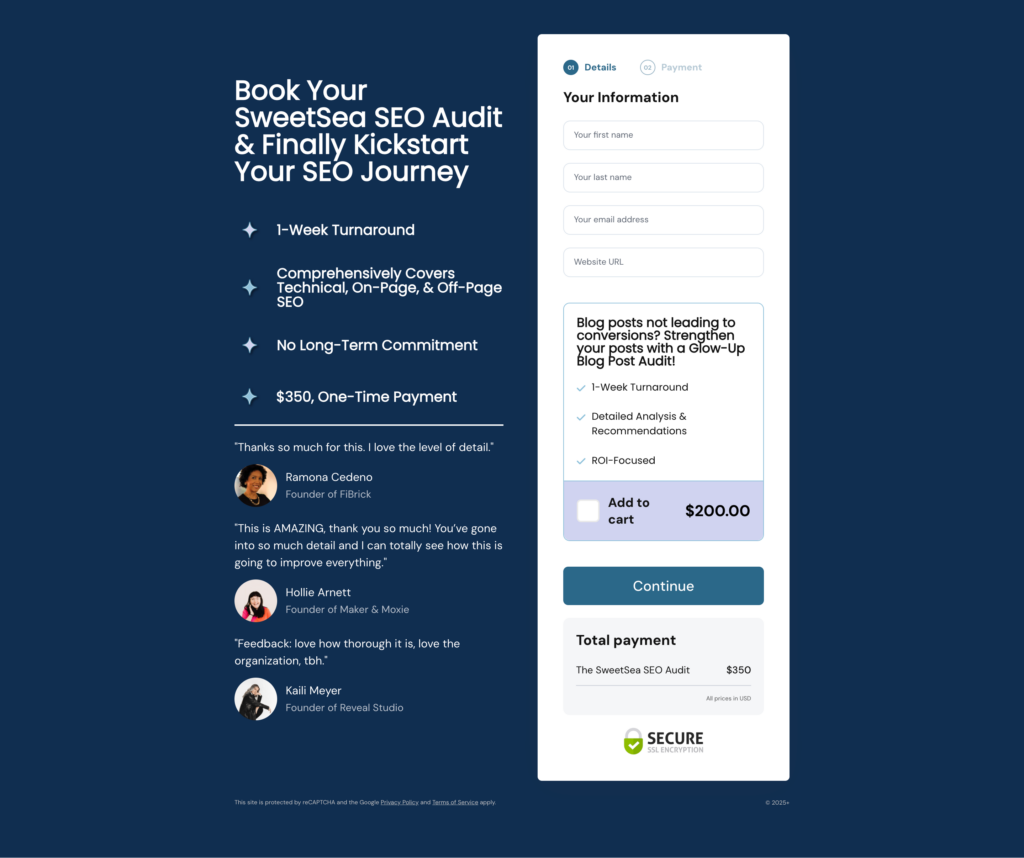
Templates (free and paid)
If you’re like me and don’t love starting things from scratch, ThriveCart itself offers both free and paid templates you can plug n’ play into your design editor to help you save A TON of time. And even if you don’t like any of the company’s own ones, there are many designers out there like this awesome ThriveCart template shop, as well as loads on Creative Market.
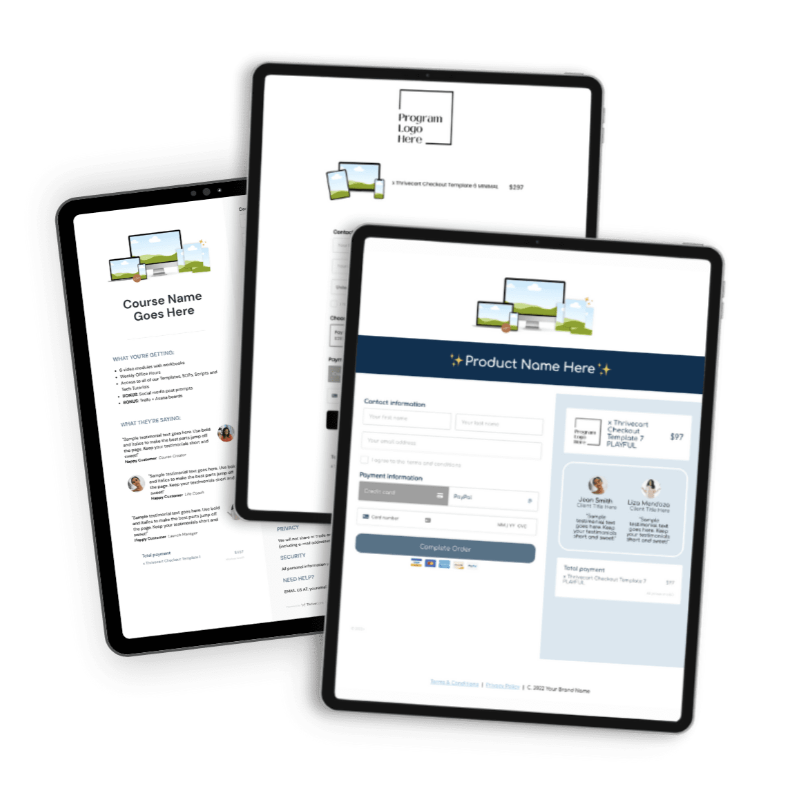
Customizable customer behavior rules
This may sound complicated, but customizable customer behavior rules just means that you can set different rules based on how someone interacts with each stage of your sales journey on ThriveCart.
If you just have a single landing page with a checkout, then you can set ThriveCart to send an email for an abandoned cart, whether the person bought the main offer without the order bump, whether the person bought the main offer with the order bump, etc.
If you have multiple pages and offers within one sales funnel, you can get even fancier with it and set all kinds of behavior rules based on different actions that potential customers can take. This allows you to ultimately make more revenue!
Integrations with all major platforms/tools
ThriveCart natively (without a third-party tool) integrates with all kinds of tools you might be using in your business already! Payment processors (like Stripe), membership platforms, webinar platforms, email platforms, and much more.
If ThriveCart happens to not have a native integration with a tool of yours that you really need to connect it to, then Zapier is what you want! It’s a third-party connection tool that integrates like 98% of tools and platforms that exist.
GDPR-compliant features
If you’re operating out of Europe (hi friend across the pond!), then you should definitely use ThriveCart’s GDPR features. There’s a GDPR marketing consent checkbox, cookie notification bar, and other more advanced features that ensure customer anonymity and legal data collection.
Affiliate management center
Want to have other people sell your offers for you? ThriveCart PRO has an affiliate management center that keeps all of your affiliate information in one place. The downside is that you only get the affiliate management center with a PRO account, so keep that in mind! A PRO account is an additional $195 one-time fee.
No transaction fee from Thrivecart
ThriveCart is a checkout cart tool, not a payment processor or merchant of records. That means there are NO transaction fees from ThriveCart (or any kind of fees from ThriveCart after you pay the initial one-time fee for that matter).
You connect your ThriveCart to your payment processor of choice (I 100% recommend Stripe!) and of course that payment processor will have its own fees with each transaction.
Course management and hosting (via Learn or Learn+)
For those that like to keep as many things in one place as possible, all ThriveCart accounts come with Learn which is a course management and hosting platform. If you want more advanced features, you can always upgrade to Learn+ for an additional one-time fee of $195.
The benefit of using Learn is that it makes both your and your student’s lives easier because the journey of purchase -> learning is extremely streamlined. On your end, you get to see a bunch of data you wouldn’t otherwise get to see (because payment and your courses would be on separate platforms) unless you had everything setup on a platform like Kajabi or Podia.
Ease of Use
Something you should know with ThriveCart is that there’s a decent learning curve, meaning it’s not the easiest nor the hardest tool to learn how to use.
If you’re not extremely tech-savvy but still want to DIY it, it may take you a fair amount of time to learn as you go. I do recommend learning as you go instead of trying to learn everything from the get-go. This is much more efficient in the long run (I know this!).
If you’re looking to hire someone more tech-inclined to set everything up for you, you’d save a lot of time and energy of course but then you’d be dependent on someone else to change or modify anything within the platform.
That’s why I recommend, if your budget allows, hiring someone to set everything up for you but also take some time to learn the basics of ThriveCart yourself so that you can handle small changes yourself.
Overall, once you get in there and understand where specific things are, it’s super easy to use ThriveCart! The interface is clean and minimalistic, and there’s never a million hurdles to overcome in order to accomplish a task or set something up.
Customer Support
Unfortunately, ThriveCart only provides email support. In my experience, they’ve always been relatively responsive (getting back to you in a maximum of 24 hours). However, during periods of high sales like around Black Friday and during late December, they do get slammed and response times get a bit longer. That’s why they’ve invested so much into their help center, so that you can easily find the answer to your question there instead of having to submit a customer support request. You can either submit email requests directly to their email (support@thrivecart.com) or via their submission form.
Because there’s no live chat or phone support, you have to be patient in receiving answers and shouldn’t try to do anything last minute. You really have to set things up in ThriveCart ahead of time (like before any promotions or launches go live) so that on the off chance you run into any issues, you have plenty of time to solve them via their email support.
There’s also a chatbot that is semi-useful. You just have to ask your questions in different ways in order to get it to actually understand what you mean and what answer you’re looking for, which isn’t the best! I recommend only using this if you have a generic question about the tool like where to find something within the platform, and definitely not if you’re running into technical issues – for that stuff, email is better.
Funnels & Automations
ThriveCart is flexible in that If you don’t have a website, you can easily set up an entire funnel within the platform. That means, in addition to your main offer’s page, you can set up automatic upsell, downsell, and success pages. For example, if someone purchased your main offer, they can automatically be redirected to your upsell page, then another upsell page or your success page.
This is all super easy to set up because the editor is straightforward and covers all of your basics – payment guarantees, social proof sections, bullet points, behind-the-scenes videos, etc. There’s also detailed guidance in their help center if you get stuck. If you want to make your life a lot easier, I recommend purchasing a set of funnel templates so the customer journey is 100% seamless and cohesive (while saving you a bunch of time DIYing everything!).
Also, you can even use ThriveCart if you just want to sell products and/or services by only posting on social media or running ads on Google – without a website. This can work for you if you want to test out offers first before investing in a website, or if you simply just don’t want to deal with a website.
Analytics
ThriveCart makes it really easy to collect analytics data with Google Analytics and Google Tag Manager. Inside the platform itself, you have a main dashboard that shows a filterable breakdown of different data points (incl. average daily revenue, checkout page views, cart conversion rate, refunds, refund rate, and more).
You can also go to each product’s own analytics data to see different interest data points like that product’s gross revenue, commissions, refund amount, refund rate, net revenue, average funnel conversion rate, funnel traffic, and more.
If you need to, there’s also the ability to search for a specific customer’s purchase history data. This can be super useful if you ever need to verify if someone purchased something (like if someone tries to re-sell your product but they claim they never purchased it), if you want to see your warmest and coldest customers, or if you have a subscription product and want to see new signups, active, trial, overdue, paused, cancelled, or completed subscriptions.
As a ThriveCart user, I personally think the analytics is really good! You get to see a lot of interesting and valuable data in a super easy-to-see way. I wouldn’t say the analytics is amazing though. It’s definitely an area that the ThriveCart team could build out further to provide even more interesting insights, graphs, and things – maybe that’s coming soon now with the rise of AI!
Page Builder
ThriveCart’s page builder is extremely straightforward – no complicated or confusing bells and whistles! It’s a drag and drop builder, and you can build from 3 components: blocks, elements, and overlays. At the time of writing, the blocks you can choose to add to a page include: progress bars, spacer blocks, hero areas, callouts, countdown timers, features, testimonials, FAQs, galleries, and content. You can also add a custom block.
In my experience, I’ve actually enjoyed using the drag and drop builder because it’s kind of fun to play around with different layouts and blocks. Of course, if you buy templates, you don’t have to spend nearly as much time as you’d have to otherwise to customize a ThriveCart page.
The only headache I’ve ever run into when designing a ThriveCart page has been replacing a template’s images. For example, in this SEO Audit landing page, it was a struggle getting those custom star graphics into the pre-existing image/bullet point placeholders. And it took at least an hour of trying different things until I finally figured it out.
Note: You can’t (shouldn’t try to) build a whole website on ThriveCart. It just doesn’t have that functionality or capability. To clarify, ThriveCart is only good for building pages, not websites.
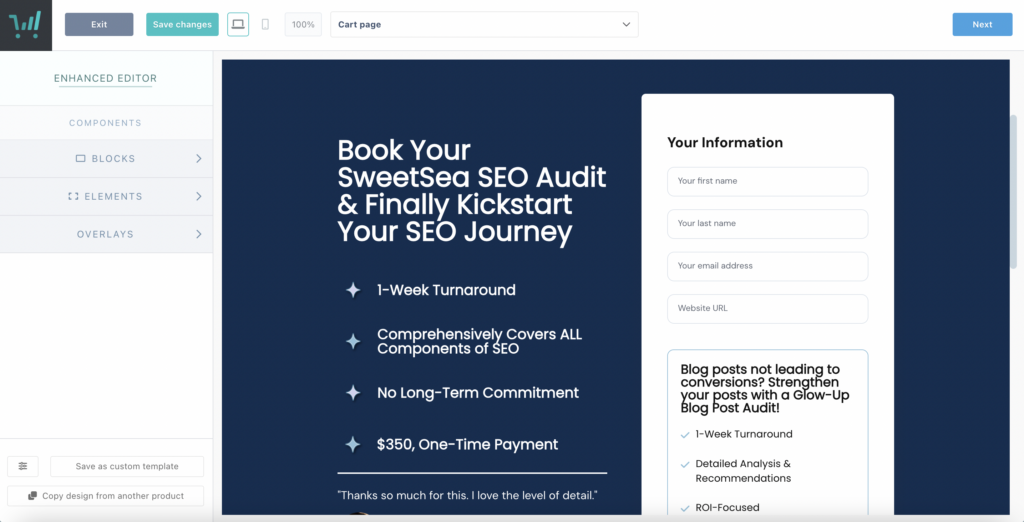
Integrations
ThriveCart is used by thousands of business owners largely (I believe) because it connects to all other major tools, including payment processors, notification platforms, fulfillment services, Zapier, membership platforms, webinar platforms, autoresponders, Google Analytics, Google Tag Manager, and much more.
Whether or not ThriveCart integrates with a tool you use or want to use shouldn’t be your top concern because it’s a safe bet that there’s an existing integration. Worst case, even if there isn’t a direct integration, you can always set up a connection via Zapier.
Setting up an integration is pretty straightforward too. Like if you want to set up abandoned cart emails with your email service provider, it’s just 6 simple steps (assuming you already have your email copy ready to go).
Note: If you use Flodesk, you should know that ThriveCart does NOT natively integrate with it so you’ll have to set up a connection via Zapier (or another third-party tool).
Branding Customization
Even though ThriveCart doesn’t have fancy bells and whistles, it’s still easy to add all of your business’s branding to your pages. That includes your logo, brand colors, brand fonts, custom graphics, etc. You can customize pages however you want, meaning they can be 100% on-brand all the time.
And full customization is granted with even the lowest tiered account. You don’t have to pay more just to customize things with your branding! I personally really dislike when companies gatekeep this functionality behind a higher-priced account type. It should be a given with every kind of paid account!
FAQ
01. Is ThriveCart legit?
Yes, ThriveCart is very much legit. It was founded in 2016 by Josh Bartlett who’s a serial online entrepreneur. With over 50,000 users, ThriveCart has helped generate over $5 billion in total sales. What’s more, ThriveCart was recognized as one of the fastest-growing private companies in America in 2024, making it to the Inc. 5000 list that year. And the platform processes millions of transactions a year, totaling approximately $2 billion in annual payments.
02. Is ThriveCart worth it?
If you need a cart checkout tool because you’re an entrepreneur who sells products and/or services, then yes! ThriveCart is absolutely worth it. Even though the upfront cost is more than other cart checkout tools, there’s no monthly subscription fees or any other fees for forever!
03. How do I get paid from ThriveCart?
You actually don’t get paid from ThriveCart, you get paid from your payment processor whether that’s Stripe or PayPal. The money from your sales (incl. your own products and/or services as well as any products and/or services you’re an affiliate for) goes directly there, so you’ll get paid depending on your payment processor’s rules and settings.
04. Does ThriveCart take a percentage?
No, ThriveCart does NOT take a percentage from your sales. After you purchase ThriveCart, there are no fees ever. There will be payment processing fees from your payment processor though, like Stripe or PayPal. Those have nothing to do with ThriveCart.
05. How many products can you have on ThriveCart?
The limit does not exist! You can have an unlimited number of products (incl. services) live on ThriveCart. There’s no restriction.
06. Who uses ThriveCart?
ThriveCart is used by all kinds of business owners and entrepreneurs, including solopreneurs, content creators, vloggers, bloggers, YouTubers, influencers, and more. Anyone and everyone who wants to sell digital products, physical products, and/or services uses ThriveCart.
07. Does ThriveCart host videos?
No, ThriveCart does not host videos. Embedding videos into your course lessons can be done using almost any video hosting service that provides you with an embed code. Platforms like YouTube, Vimeo, and Wistia all work.
I recommend using YouTube and making the videos private/unlisted so they’re not findable without a unique link. That way, non-students just searching on YouTube won’t be able to find your course videos.
08. Can I get a refund from ThriveCart?
Yes, you have 14 days from purchase to request a refund. Before buying ThriveCart, you should go through the few refund terms and conditions they have.
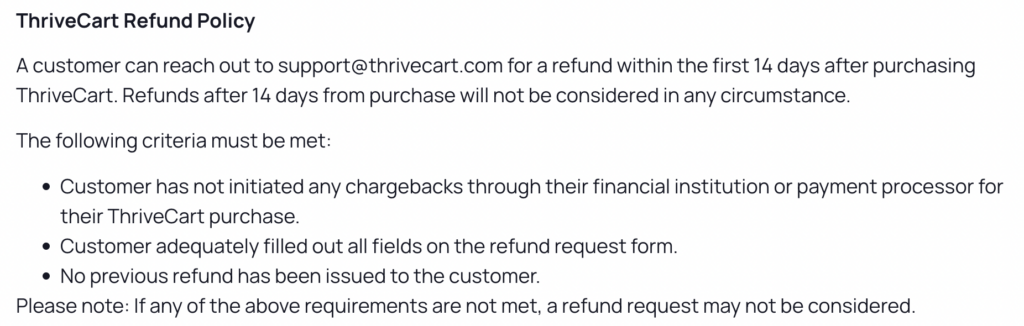
09. How much is ThriveCart Learn?
ThriveCart Learn is FREE and included in every account! ThriveCart Learn+, the advanced course management platform, costs an extra $195 one-time.
10. Is ThriveCart Learn+ worth it?
It depends! If you’re just getting started selling courses, Learn would most likely be enough for your needs. If you’ve been selling courses for a long time and want those extra spicy features (including advanced automation sequences), then I recommend going for the upgrade. Learn+ lets you set up cool behavior-based rules – for example, you can send students a specific course module depending on if they used a specific coupon code, bought through an affiliate, bought within a date range, lives in a specific location, is a repeat customer, etc.
Seren Nurgun
SEO pro and founder of SweetSea Digital, Seren has proudly generated over 278,000 organic clicks from Google and worked with awe-inspiring 6 and 7-figure business owners. Ethical, sustainable marketing is her jam.
Read These Next
Before you go any further…
Hi! I’m Seren, the writer!
Hi! I’m Seren, the writer!
An SEO pro since 2021, I’ve generated over 278,000 organic clicks from Google and worked with 6 and 7-figure business owners. Starting, running, and growing a business definitely isn’t the easiest thing you’ll ever do (to put it lightly), so this treasure trove of blog posts is purely focused on making your life that much easier. You’ve found one of my favorite places on the internet, so I won’t hold you any longer - happy reading!
But first!
Start your SEO journey on strong footing.
Benefit from the free Salt Your SEO guide, weekly newsletters with actionable tips, and some promotions you might not want to miss.
We’re not jerks! Your email will never be spammed, sold, or otherwise treated poorly.

FREE
GUIDE
A Boutique SEO Agency For Woman-Led Online & Local Businesses
A Boutique SEO Agency
For Woman-Led Online
& Local Businesses
who are ready to leverage the world’s
#1 search engine & make sales on repeat.
Navigate
Learn
Let's Connect
© 2021-2026 SWEETSEA DIGITAL, LLC
Brand Photography by Halle Alessia
SITE DESIGN BY CREATE & WANDER
Operating from the unceded ancestral homeland of the Tequesta people
Because we value your trust, we want to share that this page may contain unique affiliate links, which means that we may receive a financial exchange (at no cost to you) if you make a purchase. We only recommend the tools that we actually love and 100% ethically stand behind (because you deserve the best!).