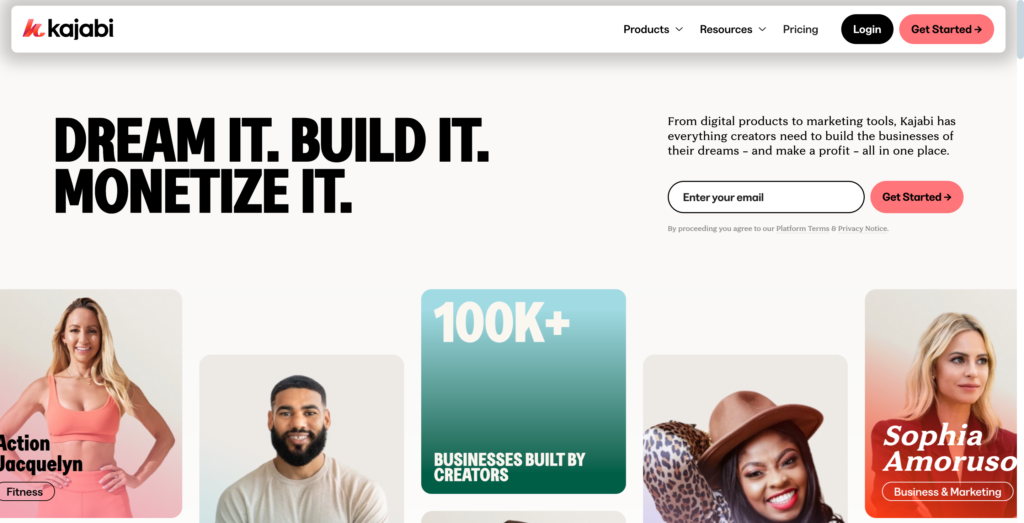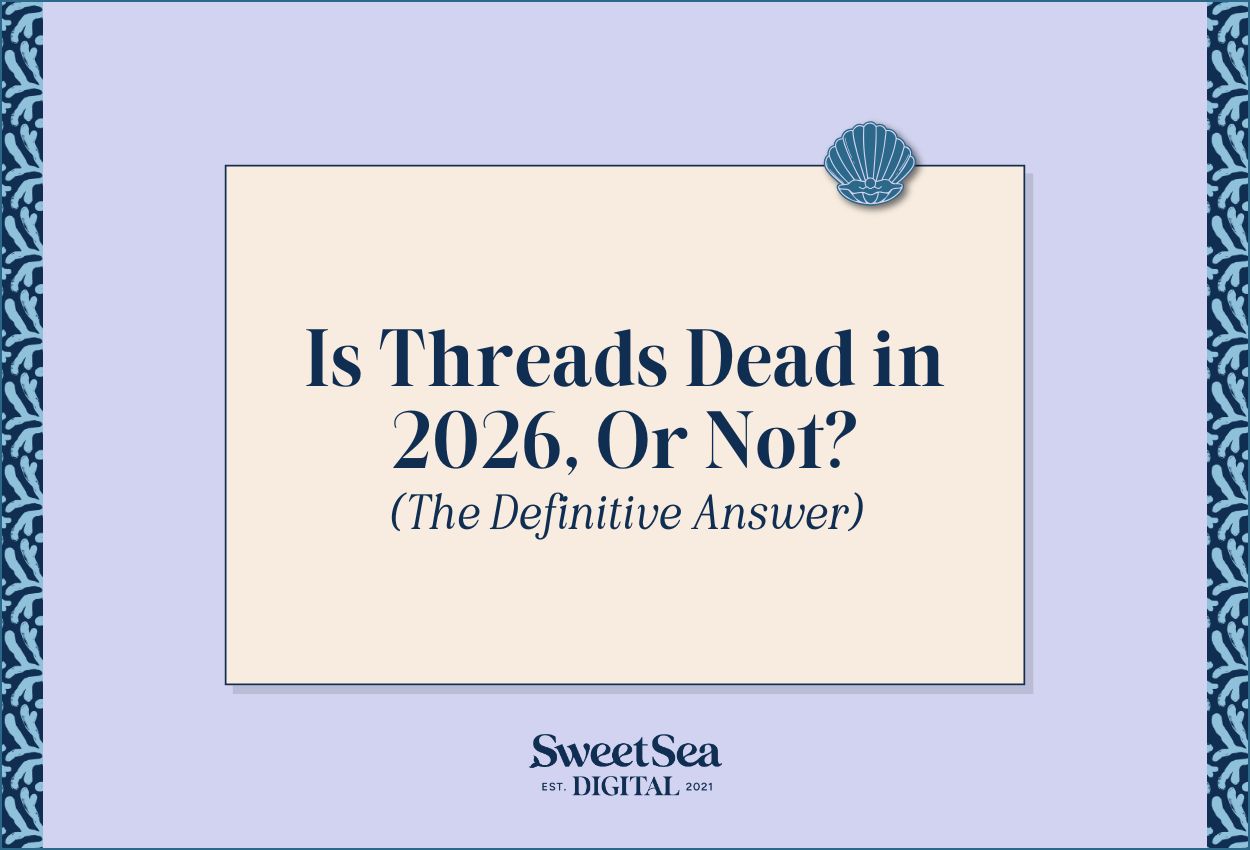ThriveCart vs Kajabi: Which Should You Choose?
By Seren Nurgun,
Founder of SweetSea Digital
By Seren Nurgun
Jan 29, 2025
Salt Your SEO:
Kickstart Your SEO With These 5 Easy Steps!
Takeaways
Better Pricing: ThriveCart
Better Features: Kajabi
Better Ease of Use: ThriveCart
Better Customer Support: Kajabi
Better Funnels & Automations: Kajabi
Better Analytics: Kajabi
Better Page Builder: ThriveCart
Better Integrations: ThriveCart
Better Branding Customization: ThriveCart
What is ThriveCart?
Founded in 2016, ThriveCart is a seamless and reliable cart checkout tool that allows online business owners to sell both digital and physical products. It’s trusted by over 50,000 users and has a 4.7/5 Capterra review average. It’s highly flexible in that you can easily create upsells, downsells, order bumps, sales funnels, subscriptions, and more. Through the free Learn add-on, you can also host courses on ThriveCart.
What is Kajabi?
Founded in 2010, Kajabi is an all-in-one online business platform that allows you to have a website, host courses, send a newsletter, run a membership, form a community, and create a podcast – all from the same place. You can sell both digital and physical products. It’s trusted by over 38,000 users and has a 4.4/5 Capterra review average.
Pricing
ThriveCart
ThriveCart is unique in that it offers a lifetime account, no subscription. That means instead of paying monthly or annually for it like most tools, you only have to pay for it once! The standard lifetime account is a one-time fee of $495 USD. If you want to upgrade to a pro lifetime account for enhanced features, it comes to a total of $690 USD one-time – that’s $195 USD more than standard.
If you’re planning to create, host, and sell courses, ThriveCart’s course management platform Learn comes automatically for free with any account! If you’re looking for boosted features, you can always upgrade to Learn+ for a one-time fee of $195 USD.
Keep in mind that ThriveCart doesn’t come with a website or an email service provider, so if you want those, you’ll have additional costs outside of ThriveCart. But most website platforms and email service providers require a subscription, so you’re paying every month or annually whereas ThriveCart is a one-time cost.
Kajabi
Because Kajabi is a fully fledged platform, it’s not the cheapest. Pricing varies from $55 USD per month to $319 USD per month (if paid annually). If you go month-to-month, pricing increases to $69 USD per month to $399 USD per month. Kajabi currently offers 4 pricing tiers, granting more features the more you pay. Its lowest tier offers more than enough to get started, but an important con of Kajabi is you only get custom branding when you start paying at least $159 USD per month (if paid annually) – something to keep in mind!
Features
ThriveCart
Since ThriveCart is more of a checkout tool than an all-in-one platform like Kajabi, its features are more specific to helping you sell more of a digital or physical product. So if you want or need just a checkout tool (no website, membership site, podcast hosting, etc.), then ThriveCart would be better for you than Kajabi.
Here’s a list of ThriveCart’s most important features:
- Cart landing pages
- Upsell funnels
- Bump offers
- Trials
- Subscriptions
- Courses
- Embeddable carts
- Live traffic and conversion rates
- Lifetime value
- Average daily revenue
- Projected revenue and forecasting
- Sales tax calculations
- Abandoned cart automations
- Customizable affiliate settings
- Discount setup
- Pay-what-you-want setup
- Tripwires
- A/B testing
- Retargeting
- Link tracking
- Custom branding
- Templates (free and paid)
- Customizable customer behavior rules
- Integrations with all major platforms/tools
- GDPR-compliant features
- Affiliate management center
- No transaction fee from Thrivecart (as with any cart tool, payment processors like PayPal and Stripe do have their own fees)
- Course management and hosting (via Learn or Learn+)
Kajabi
Kajabi’s comprehensive platform offers a diverse range of functionality, allowing you to keep all of your main business components in one place. The biggest benefit of that, of course, is that you only have to remember and use one log-in!
Here’s a list of Kajabi’s most important features:
- Landing pages
- Marketing emails
- Funnels
- A no-code website
- Podcast management and hosting
- Course management and hosting
- Membership management and hosting
- Community management and hosting
- Newsletter management and hosting
- Coaching management and hosting
- AI features
- Creator studio
- Advanced automations
- Affiliate management center
- CRM
- Mobile app
- Analytics
- Custom branding
- Templates (free and paid)
- Buy now, pay later payment options
- No transaction fees (Kajabi doesn’t use third-party payment processors like PayPal and Stripe)
- Integrations with all major platforms/tools
Ease of Use
ThriveCart
ThriveCart is super easy to use, both in setting it up and using it day-to-day. Of course, like any checkout tool, you have to purchase access, set up your base account (add your branding, adjust your settings to how you want them, hook up your payment processors like PayPal or Stripe, etc.), and then set up whatever you want to sell.
In my personal experience, the tool’s design didn’t used to be as intuitive and easy-to-use as it is today. When I first signed up in 2021, there were a good few bugs in the design editor that made it annoying to use at times. They’ve constantly been fixing bugs though (they send periodic notification emails describing which bugs were just fixed) and now I can confidently say I haven’t run into any bugs over the past year.
It’s not the nicest or fanciest-looking tool, but it gets the job done and doesn’t cause a lot of headaches. In other words, you can expect a highly straightforward UI/UX.
To make the design editor even easier, there are a ton of templates you can choose from. I’d recommend paying for a high-quality template to both save yourself a lot of time and to make sure your page’s design is well-made so that you can supercharge revenue (good design can boost revenue growth up to 32% over a 5-year period!).
And, worst case, if you’re ever stuck on something within the platform, there’s a pretty comprehensive help website full of answers and detailed guidance on anything you might need help with – plus responsive customer support (based on my own experience!).
Kajabi
Kajabi’s ease-of-use is actually relatively subjective. While I can confidently say that a vast majority of people would find ThriveCart easy to use, I can’t say the same about Kajabi. They’ve changed the tool’s UI/UX a good bit over the years and it’s definitely improved, but it’s still not the easiest to figure out where specific things are, the tool’s limitations (like if you change one thing, how it’ll affect other things), and set up a website’s different pages.
Rather than focusing on making the main UI/UX easier to use, it seems they’ve focused more on building out the tool’s capabilities over the years (like adding podcast and membership hosting and management.
Of course, just like with any tool, once you learn how to navigate around and where certain things that you’ll use regularly are, then it becomes easy-to-use because you don’t have to figure those things out from scratch. But it gets tricky again whenever you need to figure out something new (which happens often as a business owner) – that’s when you’re likely to keep running into headaches. There’s a comprehensive help website and an educational website called Kajabi University you should check out before making your decision on Kajabi or ThriveCart.
Kajabi does have a 14-day free trial, so I do recommend giving it a spin yourself to see what I’m talking about. You may totally disagree of course and think it’s the world’s easiest tool to use – though many reviews on Capterra echo my sentiment.
Customer Support
ThriveCart
ThriveCart only provides email support. In my experience, they’re pretty responsive (getting back to you in a maximum of 24 hours). However, during periods of high sales like in late December, they do get slammed and response times get a bit longer. That’s why they’ve invested so much into their help center, so that you can easily find the answer to your question there instead of having to submit a customer support request.
Because there’s no live chat or phone support, you have to be patient in receiving answers and shouldn’t try to do anything last minute. You really have to set things up in ThriveCart ahead of time (like before any promotions or launches go live) so that on the off chance you run into any issues, you have plenty of time to solve them via their email support.
Kajabi
You can contact Kajabi customer support by email or live chat. Unfortunately, live chat hours are limited based on your chosen subscription plan. Like if you’re on the Kickstarter plan, you don’t have any live chat access at all! If you’re on the Basic plan, you only have live chat access during regular business hours M-F 6am-5pm PST. Only the Growth and Pro plans offer 24/7 live chat access, but then you’re paying at least $159 USD per month.
Note: As an SEO Specialist who has experience with many different platforms (including Kajabi and ThriveCart), I highly recommend not asking their customer support any SEO-related questions. The customer support teams for these companies aren’t trained in SEO and will give you incorrect, subjective, or misleading SEO information – trust me on this one!
Funnels & Automations
ThriveCart
ThriveCart is flexible in that If you don’t have a website, you can easily set up an entire funnel within the platform. That means, aside from the main offer’s page, you can set up automatic upsell, downsell, and success pages. For example, if someone purchased your main offer, they can automatically be redirected to your upsell page, then another upsell page or your success page.
This is all super easy to set up because the editor is straightforward and covers all of your basics – payment guarantees, social proof sections, bullet points, behind-the-scenes videos, etc. There’s also detailed guidance in their help center if you get stuck. If you want to make your life a lot easier, I recommend purchasing a set of funnel templates so the customer journey is 100% seamless and cohesive (while saving you a bunch of time DIYing everything!).
Kajabi
Because Kajabi is an all-in-one platform, it’s relatively straightforward to hook up different moving parts of your business. For example, if you had a webinar that ultimately is promoting a digital product, Kajabi lets you set up a fully functional sales funnel that would take someone through that journey. Like ThriveCart, you can also set up upsells and downsells.
Kajabi provides 7 free funnel templates inside the platform. These are a:
- Freebie funnel
- Waitlist/coming soon funnel
- Sales page funnel
- Product launch funnel
- Zoom webinar funnel
- Free book funnel
- Coaching campaign funnel
Each funnel comes with the pages and emails you’d need! If those don’t look good enough, you can also buy a funnel template from their official shop.
And then when it comes to automations, Kajabi’s Basic Plan comes with Basic Automations whereas Growth and Pro Plans come with Advanced Automations (ex. ‘only if’ conditionals). You can create automations for funnels, email campaigns, events, forms, offers, course lessons, quizzes, and certificates of completion. Side note: it’s worth exploring the differences between the Basic Automations and Advanced Automations if using automations is important to you.
Analytics
ThriveCart
ThriveCart makes it really easy to collect analytics data with Google Analytics and Google Tag Manager. Inside the platform itself, you have a main dashboard that shows a filterable breakdown of different data points (incl. average daily revenue, checkout page views, cart conversion rate, refunds, refund rate, and more).
You can also go to each product’s own analytics data to see different interest data points like that product’s gross revenue, commissions, refund amount, refund rate, net revenue, average funnel conversion rate, funnel traffic, and more.
If you need to, there’s also the ability to search for a specific customer’s purchase history data. This can be super useful if you ever need to verify if someone purchased something (like if someone tries to re-sell your product but they claim they never purchased it), if you want to see your warmest and coldest customers, or if you have a subscription product and want to see new signups, active, trial, overdue, paused, cancelled, or completed subscriptions.
Kajabi
Kajabi has pretty robust analytics, showing you lots of different metrics. What’s especially great about using an all-in-one platform is that you can potentially see how different parts of your business are performing with each other. If you have a website on one platform, a separate email service provider, and use Stripe, you’re inevitably limited in what kinds of metrics you’re able to track and learn from.
Here’s a list of analytics within Kajabi:
- Free offers downloaded over time
- Payments by country and state
- Payments by payment method
- Payments by pricing type
- Gross revenue over time
- Refunds over time
- Net revenue
- Subscription metrics
- Opt-ins
- Page views
- Product progress
- Offers sold
- Affiliates
You can also hook up Kajabi to Google Analytics.
Page Builder
ThriveCart
ThriveCart’s page builder is extremely straightforward, no complicated or confusing bells and whistles! It’s a drag and drop builder, and you can choose from 3 components: blocks, elements, and overlays. At the time of writing, the blocks you can choose to add to a page include: progress bars, spacer blocks, hero areas, callouts, countdown timers, features, testimonials, FAQs, galleries, and content. You can also add a custom block.
In my experience, I’ve actually enjoyed using the drag and drop builder because it’s kind of fun to play around with different layouts and blocks. Of course, if you buy templates, you don’t have to spend nearly as much time as you’d have to otherwise to customize a ThriveCart page.
The only headache I’ve ever run into when designing a ThriveCart page has been replacing a template’s images. For example, in this SEO Audit landing page, it was a struggle getting those custom star graphics into the pre-existing image/bullet point placeholders. And it took at least an hour of trying different things until I finally figured it out.
Note: You can’t (shouldn’t try to) build a whole website on ThriveCart. It just doesn’t have that functionality or capability. To clarify, ThriveCart is only good for building pages, not websites.
Kajabi
Kajabi’s page builder can be a lot more confusing than ThriveCart’s in comparison. That’s because Kajabi has 3 different types of pages you can build: Website Pages, Landing Pages, and Funnel Pages.
To break it down, Website Pages are foundational pages that Kajabi recommends every website to have. You can create additional website pages that retain your site settings. Now, here’s where it gets a bit confusing: Landing Pages are standalone pages that are fully customizable. What may give you a headache is deciding when to create a Website Page and when to create a Landing Page – if you initially choose wrong, you can’t easily transform one into the other.
Something else you should know is that, unless you use custom code, your website will most likely come out looking a bit blocky, boring, and generic. And to even get access to Kajabi’s custom code editor, you have to be on the Pro Plan which is at least $319 USD per month. Not using custom code can be totally fine – you can definitely still generate revenue with a website like that without a doubt (many business owners do). But if you’re looking for a super easy-to-use 100% no-code customizable website builder, you should check out this website platform instead of Kajabi. Just saying.
Note: Kajabi doesn’t inform users about how to properly use these pages’ SEO settings. What can end up happening (and what I’ve seen happen to business owners!) is their SEO on Google suffers because the business owner created a ton of Landing Pages, never hid or redirected any of those pages from Google when they weren’t needed anymore (like that promotion or product ended), and now Google doesn’t know how to view or judge that business’s website because there’s so many “thin”, low value pages on that domain. PLEASE DON’T DO THIS!
Integrations
ThriveCart
ThriveCart is used by thousands of business owners largely (I believe) because it connects to all other major tools, including payment processors, notification platforms, fulfillment services, Zapier, membership platforms, webinar platforms, autoresponders, Google Analytics, Google Tag Manager, and much more.
Whether or not ThriveCart integrates with a tool you use or want to use shouldn’t be your top concern because it’s a safe bet that there’s an existing integration. Worst case, even if there isn’t a direct integration, you can always set up a connection via Zapier.
Not an integration, but ThriveCart checkouts are embeddable via HTML code. So you could potentially set everything up on your website platform and only use ThriveCart’s cart as an embed on pages on your website.
Kajabi
Kajabi has built integrations with:
- Creator.io
- Zapier
- Drip
- MailChimp
- Google Tag Manager
- Segment
- Meta Pixel
- Stripe
- Kit
- Aweber
- Google Analytics
- ActiveCampaign
- PayPal
- ClickFunnels
Kajabi likely doesn’t have as many integrations as ThriveCart because Kajabi prides itself as an all-in-one platform, meaning they don’t really want their customers using other platforms that provide any solutions that Kajabi does.
However, similar to ThriveCart, even if Kajabi doesn’t have an integration to a tool you use or want to use, you can easily connect that tool to Kajabi via Zapier.
Branding Customization
ThriveCart
Even though ThriveCart doesn’t have fancy bells and whistles, it’s still easy to add all of your business’s branding to your pages. That includes your logo, brand colors, brand fonts, custom graphics, etc. You can customize pages however you want, meaning they can be 100% on-brand all the time. And full customization is granted with even the lowest tiered account.
Kajabi
Kajabi makes it super easy to add your branding and customize pages accordingly (with a catch!). The catch is you only get custom branding access from the Growth Plan upwards (not in Kickstarter or Basic Plans), meaning you have to pay at least $159 USD per month for custom branding. So if you’re a brand new business owner with limited funds but still wanting an all-in-one platform, you might want to check out this one instead of Kajabi.
Seren Nurgun
SEO pro and founder of SweetSea Digital, Seren has proudly generated over 278,000 organic clicks from Google and worked with awe-inspiring 6 and 7-figure business owners. Ethical, sustainable marketing is her jam.
Read These Next
Before you go any further…
Hi! I’m Seren, the writer!
Hi! I’m Seren, the writer!
An SEO pro since 2021, I’ve generated over 278,000 organic clicks from Google and worked with 6 and 7-figure business owners. Starting, running, and growing a business definitely isn’t the easiest thing you’ll ever do (to put it lightly), so this treasure trove of blog posts is purely focused on making your life that much easier. You’ve found one of my favorite places on the internet, so I won’t hold you any longer - happy reading!
But first!
Start your SEO journey on strong footing.
Benefit from the free Salt Your SEO guide, weekly newsletters with actionable tips, and some promotions you might not want to miss.
We’re not jerks! Your email will never be spammed, sold, or otherwise treated poorly.

FREE
GUIDE
A Boutique SEO Agency For Woman-Led Online & Local Businesses
A Boutique SEO Agency
For Woman-Led Online
& Local Businesses
who are ready to leverage the world’s
#1 search engine & make sales on repeat.
Navigate
Learn
Let's Connect
© 2021-2026 SWEETSEA DIGITAL, LLC
Brand Photography by Halle Alessia
SITE DESIGN BY CREATE & WANDER
Operating from the unceded ancestral homeland of the Tequesta people
Because we value your trust, we want to share that this page may contain unique affiliate links, which means that we may receive a financial exchange (at no cost to you) if you make a purchase. We only recommend the tools that we actually love and 100% ethically stand behind (because you deserve the best!).