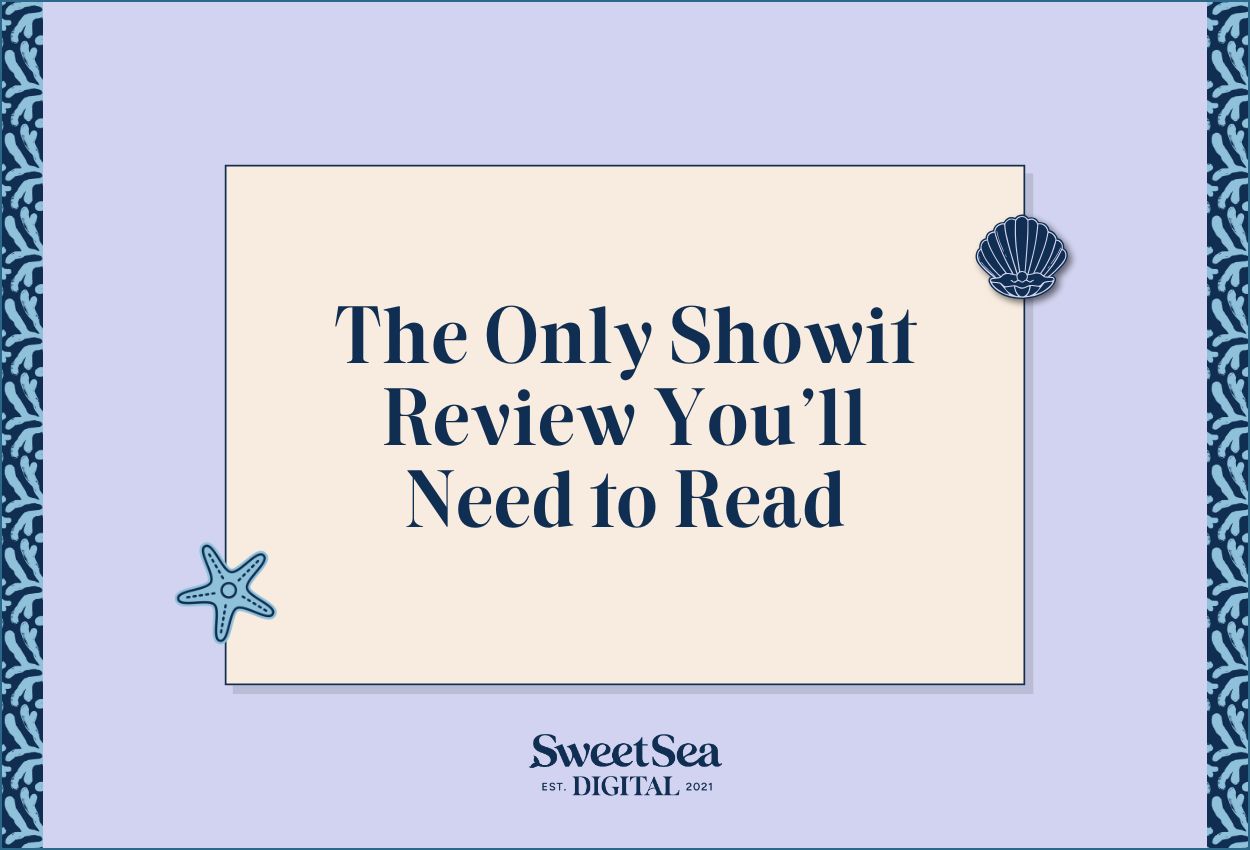How to Turn Podcast Episodes Into Blog Posts (w/ Good SEO!)
By Seren Nurgun,
Founder of SweetSea Digital
By Seren Nurgun
Apr 12, 2024
Salt Your SEO:
Kickstart Your SEO With These 5 Easy Steps!
Repurposing content is easily one of the best marketing strategies to make the absolute most of your content production. It allows you to turn one piece of content into several to be used on other platforms and expands your reach with much less effort than trying to create new content all of the time.
A podcast is a great place to start repurposing from because it’s what’s known as long-form content, meaning content that’s in-depth and chock full of golden nuggets. You can easily turn each episode’s topic into its own blog post.
IMPORTANT NOTE: While repurposing a podcast episode into a blog post is a great way to make that content more discoverable and engage blog readers, podcast episode’s aren’t normally created with keywords in mind. That means it can be tricky to rank a podcast episode → blog post highly on Google. But that doesn’t mean it’s not worth doing!
Why Bother Repurposing a Podcast Episode Into a Blog Post?
As a business owner, I’m sure you have little, if any, unaccounted time on your hands, and if you do, you’re probably spending it on big-picture business planning or with your loved ones. So repurposing podcast episodes allows you to use something you’ve already created to reach even more people and extend the life of that content.
Not to mention, people prefer to consume content in different ways. Some prefer audio learning, while others prefer to read or watch a video. When you convert an audio recording into a written piece of content, you’re reaching people who like to listen and those who like to read. It’s a little extra effort for bigger results!
8 Steps to Repurpose a Podcast Episode Into a SEO-Powered Blog Post
These are the exact steps to take when repurposing a podcast episode into a blog post (so its SEO is as good as possible!):
Step 01) Download a transcript of the podcast episode
First, you need to download a transcript of the podcast episode. If your podcast hosting platform doesn’t already have this feature, use Rev (very cheap) or the free version of Descript to get the transcript. Descript can designate speakers if it’s not just you speaking and it even removes ‘ums’ and ‘uhs’. It’s also very easy to edit within the platform and export into multiple formats that best suits your needs.
Step 02) Parse through the transcript and decide what keyword phrase to target
Keyword targeting is one of the most important aspects of SEO-powered blog posts. Skim through your transcript and decide what keyword phrase makes the most sense to target in the blog post. I recommend a phrase around the episode’s topic, that answers a high-level question, or is educational.
For example, if your podcast episode is about quarterly questions to ask yourself in business, then a keyword phrase could be ‘what quarterly questions to ask yourself in business’ or if it’s about overcoming the fear of failure, then a keyword phrase could be ‘tips to overcome the fear of failure’.
Use the free version of Ubersuggest to find a related keyword phrase that has a monthly search volume of more than 20. Don’t try to force it if it won’t make sense; that won’t help your blog post rank high on Google.
If there’s absolutely no keyword phrase you can target, just go with a take on the main, overall topic of the podcast episode (the more specific, the better). Even if people can’t find the blog post from Google, this repurposed content will still help engage people who arrived from elsewhere.
Step 03) Create an outline of the blog post using supportive information from the podcast episode
You don’t want to just post the entire transcript as your blog post because that’s hard for people to follow and won’t do any good for the post’s SEO. Instead, create an outline using points you made in the podcast episode. You can pull direct quotes and topic ideas from the podcast, just don’t copy and paste the whole thing.
Step 04) Write a messy first draft (perfection is overrated!)
Now that you have an outline, start adding extra information from what you mentioned in the podcast episode. You can cite other helpful sources or include additional supplementary information you didn’t mention in the podcast episode.
As a good SEO practice, blog posts (in general for online business owners, solopreneurs, and local business owners) should have at least 1,000 words. If you’re struggling to get there, think of additional information that the reader might want to know alongside the content you already have. This can be more tips, common mistakes people encounter related to the main content, additional resources the reader might find helpful, etc.
Step 05) Fix it up, edit, & polish
Once you have a draft, it’s time to edit. Run the draft through the free version of Grammarly and then the Hemingway Editor to catch mistakes. Both platforms will flag spelling and grammar mistakes and give recommendations on how to make your writing a lot better. Grammarly and the Hemingway Editor are both fantastic editing tools I recommend for all writers!
I also recommend reading your blog post aloud; sometimes hearing it will make you go ‘ugh that doesn’t sound right’. The easier it is for people to read and understand, the more of an impact each blog post will have.
Step 06) Choose a relevant featured image
All blog posts need a featured image. It’s the image that typically shows up at the top of your post and as a tile on your blog home page. Not only does it help break up the text and catch the reader’s eyes, but it can also help your SEO, too!
Alt-text lives on the backend of images and can give a positive SEO signal. Not only that, alt-text is mainly intended to improve accessibility. Blind or vision-impaired people rely on alt-text to understand what an image is. Google loves both accessibility and anything you can give it to better understand a page’s content.
IMPORTANT NOTE: You don’t want to stuff alt-text with random keywords. That’ll hurt your SEO big time. What you want to do is describe what’s happening in the image and naturally weave in a keyword or two if it makes sense.
For example, if you have an image of a laptop on top of a desk, you’d want the image’s alt-text to simply read ‘a laptop on top of a work desk in an office’. Google doesn’t pay that much attention to alt-text, but it’s definitely still worth making images more accessible for people who use screen readers.
Step 07) Write the blog post’s SEO title & meta description
The SEO title is the blue text and main header that appears in search results. A meta description is a short paragraph below the title.
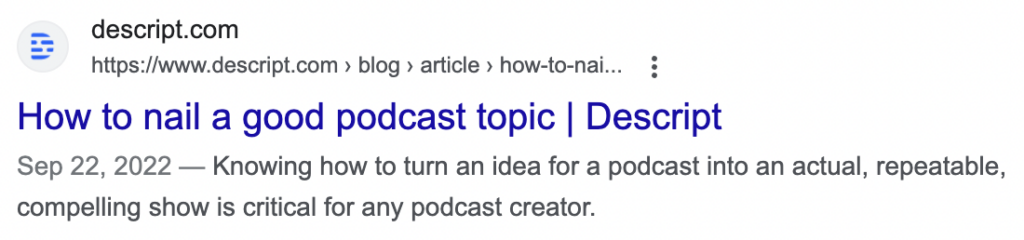
The SEO title should be the blog post’s title and, if it fits, your brand name at the end. The maximum recommended character count is 55 characters; after that, Google cuts it off. Use this free character counter tool for the job (it’s the one I use all of the time!).
The meta description is a short (up to 155 characters) description of your blog post. It should NOT be the first few sentences of the blog post. Instead, write a few new sentences clearly explaining the purpose of the blog. What will someone learn or gain from clicking on the link? This is what you want to include in the meta description to intrigue people to click through.
Step 08) Hit publish and do a lil’ happy dance!
You’re all set! Once you hit publish, your blog post is out there. Now that you have the most important elements of on-page SEO implemented, it’s ready to be discovered by your ideal audience. Don’t forget to market your blog post to your email list or social media following to give it that initial boost!
If this process seems like too much to put on your plate, consider outsourcing it! I know this can be tedious work, so hiring a virtual assistant or content repurposing agency can relieve the stress and give you peace of mind that it’s being taken care of. Whether you decide to do it yourself or hire someone else, definitely aim to make this part of your marketing processes. It’s an integral part of making sure you’re reaching as much of your target audience as possible.
PRO TIP: If you have other blog posts that touch on this new blog post’s topic, definitely weave in a link from them to this new blog post. This leads more people to engage with your repurposed content and learn more about the topic (win – win!).
Seren Nurgun
SEO pro and founder of SweetSea Digital, Seren has proudly generated over 278,000 organic clicks from Google and worked with awe-inspiring 6 and 7-figure business owners. Ethical, sustainable marketing is her jam.
Read These Next
Before you go any further…
Hi! I’m Seren, the writer!
Hi! I’m Seren, the writer!
An SEO pro since 2021, I’ve generated over 278,000 organic clicks from Google and worked with 6 and 7-figure business owners. Starting, running, and growing a business definitely isn’t the easiest thing you’ll ever do (to put it lightly), so this treasure trove of blog posts is purely focused on making your life that much easier. You’ve found one of my favorite places on the internet, so I won’t hold you any longer - happy reading!
But first!
Start your SEO journey on strong footing.
Benefit from the free Salt Your SEO guide, weekly newsletters with actionable tips, and some promotions you might not want to miss.
We’re not jerks! Your email will never be spammed, sold, or otherwise treated poorly.

FREE
GUIDE
A Boutique SEO Agency For Woman-Led Online & Local Businesses
A Boutique SEO Agency
For Woman-Led Online
& Local Businesses
who are ready to leverage the world’s
#1 search engine & make sales on repeat.
Navigate
Learn
Let's Connect
© 2021-2025 SWEETSEA DIGITAL, LLC
Brand Photography by Halle Alessia
SITE DESIGN BY CREATE & WANDER
Operating from the unceded ancestral homeland of the Tequesta people
Because we value your trust, we want to share that this page may contain unique affiliate links, which means that we may receive a financial exchange (at no cost to you) if you make a purchase. We only recommend the tools that we actually love and 100% ethically stand behind (because you deserve the best!).