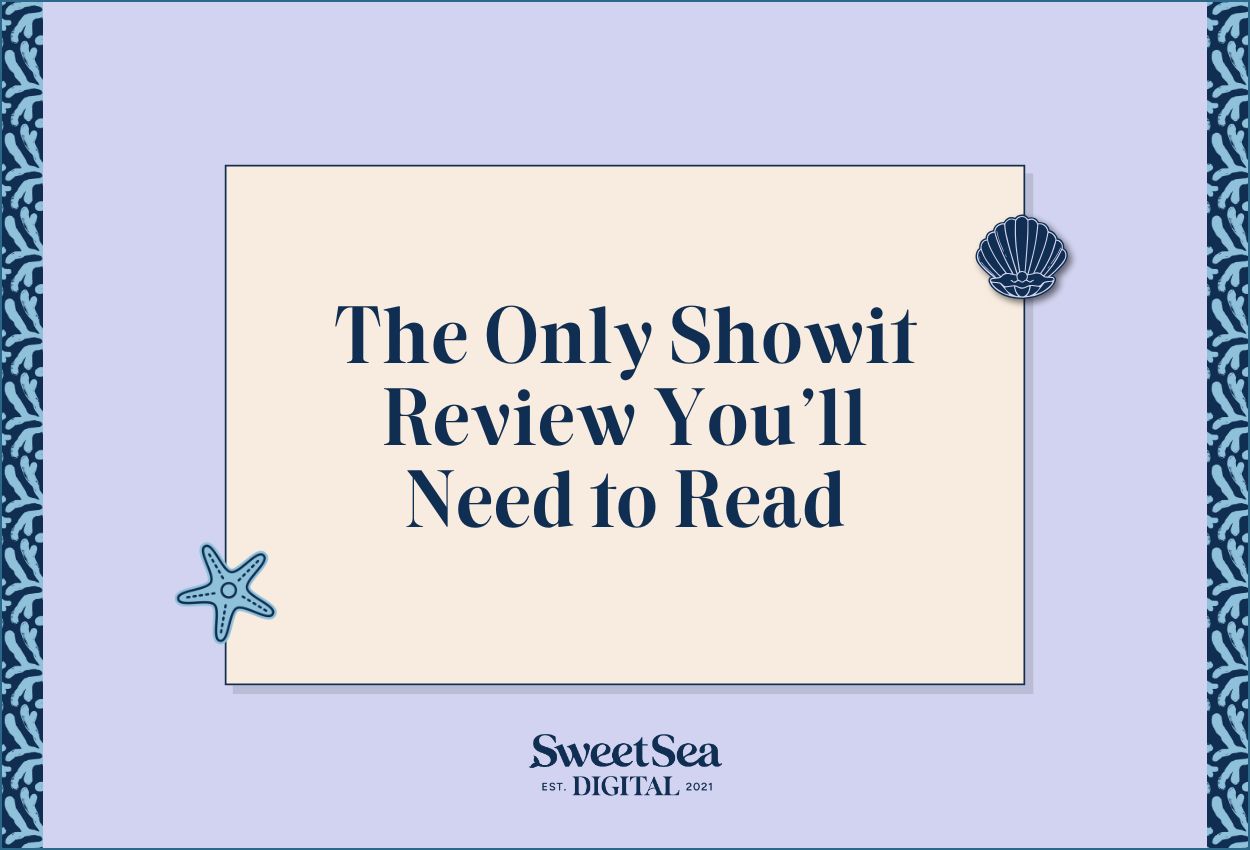What’s a Good Bounce Rate for a Blog? (It’s Not What You Think!)
By Seren Nurgun,
Founder of SweetSea Digital
By Seren Nurgun
Feb 8, 2024
Salt Your SEO:
Kickstart Your SEO With These 5 Easy Steps!
First off, let’s cut through the noise and define what a bounce rate is once and for all so we’re on the same page going forward.
In Google Analytics 4 (GA4), bounce rate is “the percentage of sessions that were not engaged”. What does that mean?! Let’s clarify: “An engaged session is a session that lasts longer than 10 seconds, has a conversion event, or has at least 2 pageviews or screenviews”.
That means a bounce rate is the percentage of sessions that didn’t 1) last longer than 10 seconds, 2) have a conversion event, or 3) have at least 2 pageviews or screenviews.
Sooo there’s no one good or “right” bounce rate for a blog.
A lot of what makes a bounce rate good depends on your goals and where your website traffic comes from. For example, if you wanted your blog to drive revenue through affiliate links, then you’d want a “bad” (aka high like 85%) bounce rate because that could mean visitors are clicking your affiliate links and going to a different website right away (but if you have a “bad” bounce rate and low revenue, that’s a different story).
On the flip side, for example, if you wanted your blog to serve as content marketing for selling high-ticket services, digital products, a membership, or group programs, then you’d want a low bounce rate (like 40%). That signals visitors are genuinely enjoying your blog posts and finding enough value that they’re interested to stick around and maybe visit other pages around your website.
In terms of traffic sources, it’s common to see good bounce rates from visitors coming from your newsletter, and it’s common to see not-so-good bounce rates from social media because scrollers are typically less engaged.
When it comes to bounce rates (and in fact, most things), context is key. There’s no one “right” bounce rate because it genuinely depends on your unique business and blog, among other factors.
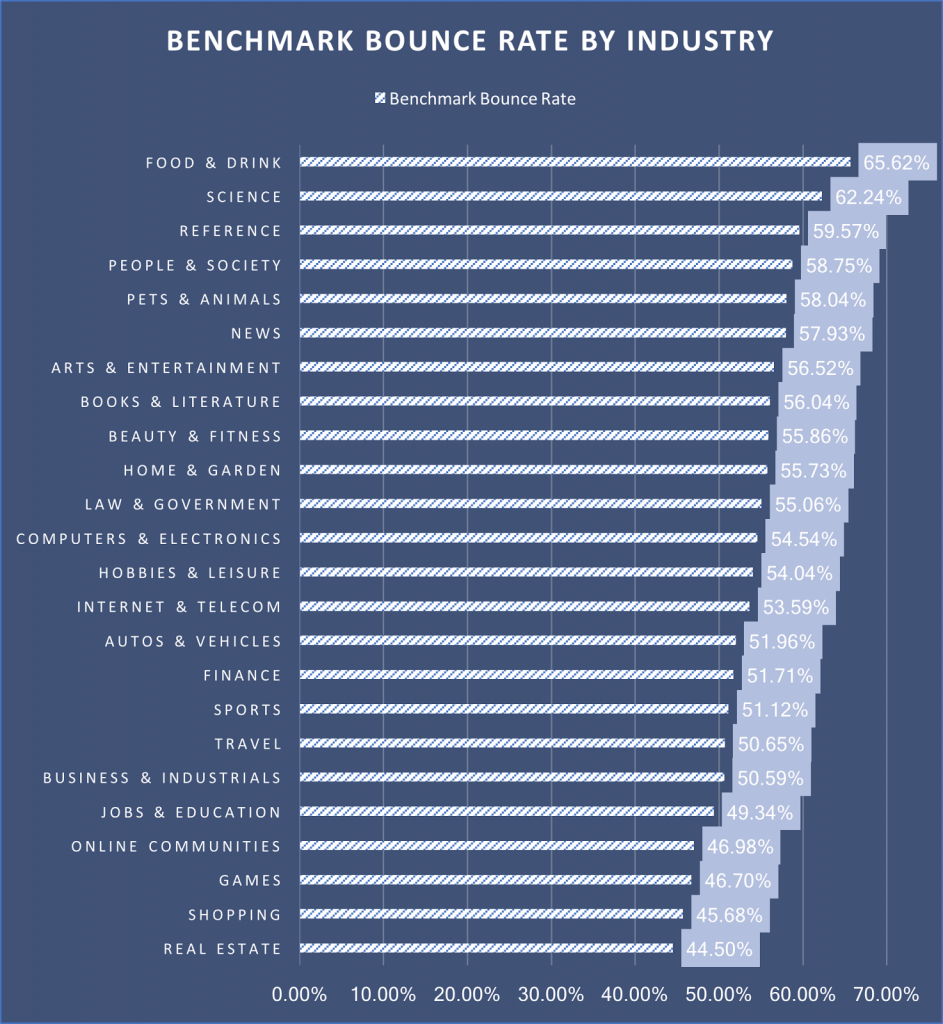
What’s NOT a bounce rate?
It’s NOT a measure of what someone thinks about your website or blog.
A high bounce rate (aka “bad”) DOESN’T automatically mean you’re doing things wrong.
And it’s NOT the end-all be-all of your blog.
So why is there so much hype around it?
Because Google put a website’s bounce rate in such a major spot within Google Analytics UA (if your account was created pre-October 2020), people naturally placed a heap ton of importance on it. But Google Analytics’ design doesn’t necessarily mean a website’s bounce rate is one of the most important pieces of data to track.
It’s just another piece of the puzzle in terms of interesting metrics to analyze whenever you’re looking at your Google Analytics. But don’t get hung up or obsessed about it! Metrics like average session duration and sources of traffic are more important to focus on.
What’s the difference between a bounce rate and exit rate?
Because bounce rates and exit rates are so similar, it’s really easy to confuse what they actually mean when it comes to your website and blog.
By Google’s own definition, an exit rate is the percentage of visitors who close a specific page out of all the visits that page gets.
So if Brooke read ‘Why Consistency Matters on Social Media’ (A) and then ‘5 Ways to Show Up Consistently’ (B), the bounce rate for A would be 0% (because she didn’t close that page without doing anything else) and the exit rate for page B would be 100% (because she closed the page after reading it and learning what she wanted to learn).
If your blog’s main goal is to market your business (aka content marketing), then you want visitors to stay engaged, explore more of your blog posts, and ideally take an action like signing up for your newsletter. This means having a low overall bounce rate across your blog is ideal.
To see which pages or blog posts have the highest bounce rates, open up your Google Analytics 4 and click on (in order):
- Reports
- Engagement
- Pages and screens
- Customize report (a pencil icon around the top right corner)
- Metrics
- Add metric
- Bounce rate
- Apply
- Save
- Save changes to current report
Note your own bounce rate benchmarks
It’s a good idea to take a note of where your bounce rates are starting from. Only after you know where you’re starting from can you work to improve them. Be sure you note your blog’s overall bounce rate in a Google Sheet or something because that’s not easily findable in Google Analytics 4. Whereas the bounce rates of individual blog posts or individual webpages is easier to find, so it’s less important to take a note of them outside of Google Analytics.
However, I definitely recommend checking in on your bounce rates at least once a month to make sure they’re not worsening (i.e. moving in the direction you don’t want them to). If you’re actively aiming to improve your blog’s bounce rate by testing different design elements or by adding more internal links, don’t forget to allow for enough traffic to run through your tests before determining if a test improved or worsened your bounce rates.
How to encourage people to read more blog posts and lower your blog’s bounce rate
On average, blogs have an overall bounce rate of 82.4%. If your blog’s overall bounce rate is around that and you want to lower your blog’s bounce rate as quickly as possible, the most impactful thing you could do is add in a ‘Related Posts’ section at the bottom of every blog post.
This is a relatively easy way to intrigue readers to keep reading and stay on your website for longer. As they explore, they’ll keep learning about what they’re interested in and they’ll be way more likely to subscribe to your emails or check out your offers (especially if your content is great). And because they’re clicking around, your blog posts will naturally get lower bounce rates. It’s literally win – win!
Another way to lower a blog’s bounce rate (if that’s your goal) is to sprinkle in call-to-actions to whatever you’re trying to promote. Whether that’s your affiliate links, digital products, services, or something else, encouraging your website visitors to take an action and see more webpages helps lower bounce rates and keeps them engaged for longer.
If you only generate revenue through ads on your blog (like through Ezoic, She Media, or Mediavine), then you’ll also want to lower bounce rates so that the one visitor can generate more revenue per session.
Track and analyze your blog’s bounce rate over time
Now, while it can definitely be helpful to keep an eye on your blog’s overall bounce rate, the golden nuggets are really found in the bounce rates of each blog post over time. The key is to look at a blog post’s bounce rate trend – is it trending up or down? And does that trend fit your goal for that blog post? In other words, is the trend towards the direction you want?
If you have 100+ blog posts, this process may get tedious so I’d recommend finding your top 20% of blog posts in terms of revenue, engagement, or conversions, and tracking those over time.
That way, the trend lines will clearly show you how your blog posts are changing as a result of your efforts and you can tweak bits and pieces accordingly. Best of luck!
Seren Nurgun
SEO pro and founder of SweetSea Digital, Seren has proudly generated over 278,000 organic clicks from Google and worked with awe-inspiring 6 and 7-figure business owners. Ethical, sustainable marketing is her jam.
Read These Next
Before you go any further…
Hi! I’m Seren, the writer!
Hi! I’m Seren, the writer!
An SEO pro since 2021, I’ve generated over 278,000 organic clicks from Google and worked with 6 and 7-figure business owners. Starting, running, and growing a business definitely isn’t the easiest thing you’ll ever do (to put it lightly), so this treasure trove of blog posts is purely focused on making your life that much easier. You’ve found one of my favorite places on the internet, so I won’t hold you any longer - happy reading!
But first!
Start your SEO journey on strong footing.
Benefit from the free Salt Your SEO guide, weekly newsletters with actionable tips, and some promotions you might not want to miss.
We’re not jerks! Your email will never be spammed, sold, or otherwise treated poorly.

FREE
GUIDE
A Boutique SEO Agency For Woman-Led Online & Local Businesses
A Boutique SEO Agency
For Woman-Led Online
& Local Businesses
who are ready to leverage the world’s
#1 search engine & make sales on repeat.
Navigate
Learn
Let's Connect
© 2021-2025 SWEETSEA DIGITAL, LLC
Brand Photography by Halle Alessia
SITE DESIGN BY CREATE & WANDER
Operating from the unceded ancestral homeland of the Tequesta people
Because we value your trust, we want to share that this page may contain unique affiliate links, which means that we may receive a financial exchange (at no cost to you) if you make a purchase. We only recommend the tools that we actually love and 100% ethically stand behind (because you deserve the best!).