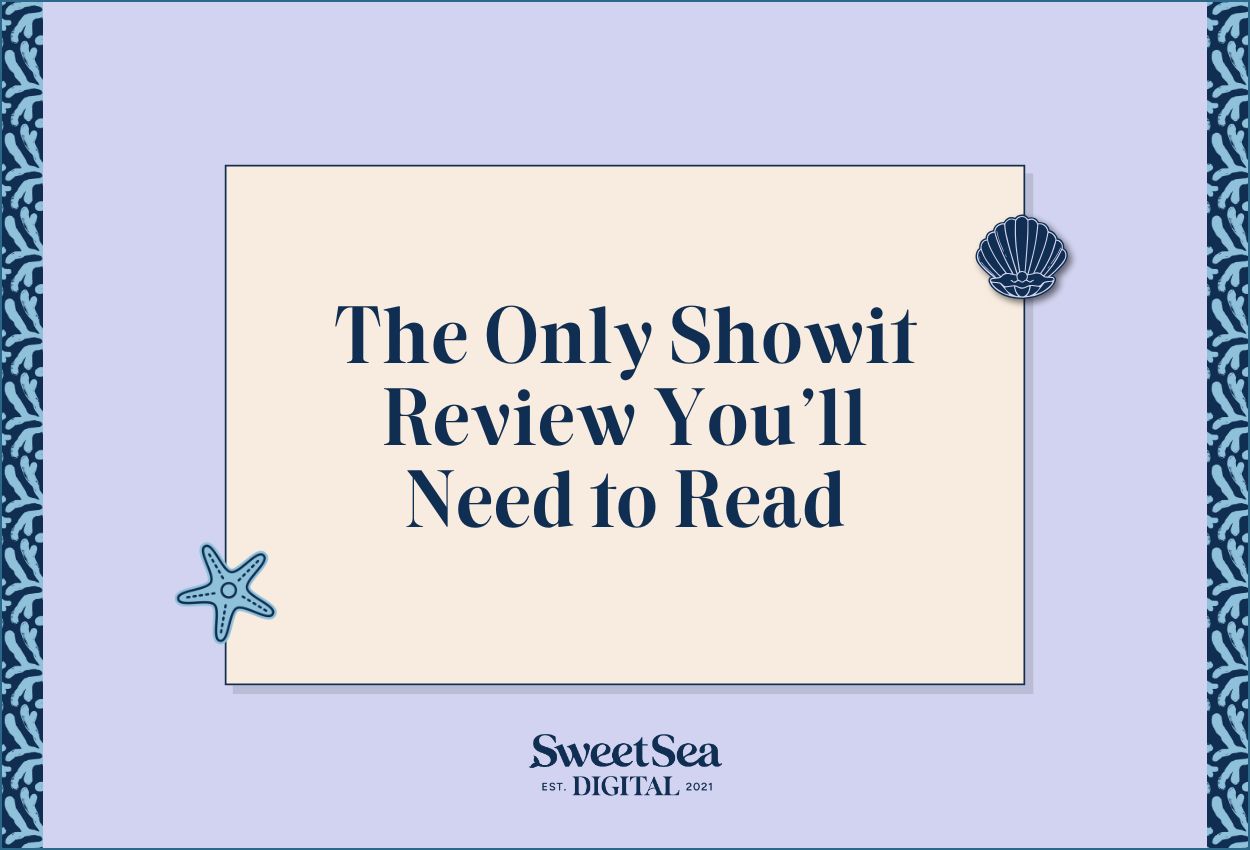How to Refresh & Update Your Website for the New Year
By Seren Nurgun,
Founder of SweetSea Digital
By Seren Nurgun
Feb 10, 2024
Salt Your SEO:
Kickstart Your SEO With These 5 Easy Steps!
So it’s a new year and things in your business have changed in the last 365 days? Or maybe it’s just time to update your website for all the huge opportunities you know are coming your way this new year?
Revamping your website is a MUST every now and then, especially when things in your business change. You definitely don’t want prospective clients or customers finding any old, outdated, and incorrect information. Not only does keeping your site up-to-date allow for sales to steadily come in, but it also builds a lot of trust by proving your commitment to your business.
Regardless of what brought you here, refreshing or revamping your website sounds like it takes longer than it actually does. Because it’s really just a few simple steps you can do in an afternoon.
Let’s keep your to-do list short and sweet with this quick glow up to help start the new year off right!
01. Change the copyright in your footer to the new year
If you don’t have a copyright in the footer of your website at all, don’t worry! It’s never too late to add it in. And if you’re wondering if you’re even allowed to copyright your website without a bunch of paperwork and legal fees, the answer is YES!
As long as your website is original work (even if it’s a customized template), it’s copyrighted as soon as it’s published. All you need to do is add a small copyright notice at the bottom of your footer. You might have already seen it on other websites, but here’s an example of what it can look like:
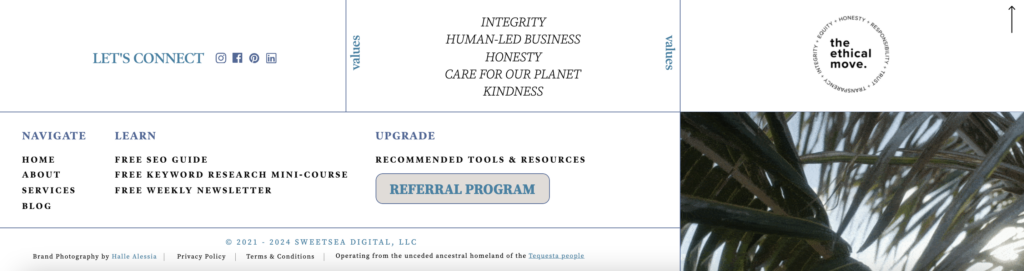
Whichever year it is now, go ahead and update the year on your copyright to the current year. If you want your copyright to cover all of the years that your website has been live, then you’ll want to add the year it was first published like this:
“© 2015-2025 Your Company Name”
Then your bases will be covered!
Please Note: This is not legal advice. I’m not a legal professional. Please seek a qualified legal professional if you have legal questions.
02. Update your imagery if you have new brand photos or branding assets
If you recently did a brand photoshoot and haven’t put the new photos up, this is your friendly reminder to pencil in some time (or ask your virtual assistant) to update all the photos across your website. Show off that gorgeous face of yours! Your audience wants to see the authentic version of you and that means retiring old photos that don’t quite match your vibe anymore.
Or if you’ve done a brand redesign or just have some fun new branding assets, pop those onto your website to keep it fresh! Repeat website visitors will love seeing the care you pour into your business and new website visitors will appreciate the up-to-date visuals and aesthetic.
03. Update your offers’ descriptions and/or pages
Your business is constantly evolving so it’s only natural that some details, scopes, or aspects of your services, digital products, and other offers need updating on your website.
It’s SO important to keep these details updated on your website to prevent anyone from trying to book or purchase something that doesn’t exist like it used to anymore.
Don’t forget: Your website is your 24/7 salesperson! People can check it out from anywhere in the world, on any day, at any time. It’s definitely a smart idea to keep it updated as much as possible.
04. Replace any old testimonials with new ones
Did you know featuring three testimonials can increase sales by 34%?!
If you’ve got brand spankin’ new testimonials, put them up! You’ve worked so hard to do right by your clients or customers and you deserve to show off all of the positive things they’ve said!
Plus potential buyers always want to hear what your most recent clients or customers have said about their experiences. This gives them better insight into what working with you is like at this point in time, not 8 months ago.
The key is to keep them short and sweet, and sprinkle them across your entire website (without overdoing it). Why? Because about 70% of online shoppers typically read between one and six customer reviews before deciding whether or not to buy something. That means people are generally satisfied after reading about five reviews, so there’s no need to overwhelm them with lengthy testimonials.
This is my favorite testimonial collection tool!
05. Take a look at your Google Analytics data for the previous year
If your Google Analytics account is full of data, you’ve got a treasure trove of golden nuggets just waiting to be discovered. You can see which blog posts performed the best and worst, what percentage of people return to your website after their first visit, and even how people found specific pages (whether it was from Pinterest, Instagram, Google, or elsewhere).
2 Important Metrics to Review & Reflect On
01. Average Session Duration
This tells you how long, on average, the people visiting your website stay on your website per visit. So, for example, if Paul finds one of your blog posts via SEO, takes 90 seconds to read/skim it, and then decides to read another blog post for another 90 seconds, then ultimately his session’s duration would be 3 minutes. Fyi, this is a metric you can find inside Google Analytics.
The higher your average session duration, in general the better. That’s because it’d mean people are loving your website so much that they’re sticking around. According to a survey by Databox of 500 businesses, the median value for average session duration for B2B companies was 1 minute 17 seconds. If your average session duration is longer than that, congrats! It’s great! If it’s lower, then it’s likely an area you should focus on improving.
02. Bounce Rate
In Google Analytics 4 (GA4), bounce rate is “the percentage of sessions that were not engaged”. What does that mean?! Let’s clarify: “An engaged session is a session that lasts longer than 10 seconds, has a conversion event, or has at least 2 pageviews or screenviews”.
Remember, that means a bounce rate is the percentage of sessions that didn’t 1) last longer than 10 seconds, 2) have a conversion event, or 3) have at least 2 pageviews or screenviews.
If your business website’s overall bounce rate is less than 50%, that’s better than the average bounce rate for business-related websites.
BONUS. WordPress users, check for any WordPress updates
While WordPress.org has its many benefits, one inconvenient side of it is that you have to manually update both your version of WordPress and any plugins you have downloaded.
It’s crucial to keep that stuff updated because bots or bad people can be sneaky and potentially do some damage to your website if they find backdoors.
06. Have fun updating your site!
Your website is your online home! Just like with your real home, cleaning it out and jazzing it up should always be a party. You’re making space for all that’s to come, so don’t forget to be proud of all you’ve accomplished so far. Enjoy this transitional moment – you deserve it!
It’s not every day that we busy business owners get to really focus on our websites. Put on your favorite playlist, light an energy-boosting candle (like anything citrus), and dive into the zone. You got this!
Note: This blog post contains an affiliate link. I only (and I mean only) recommend the things I genuinely LOVE and that I believe other business owners would find useful.
Seren Nurgun
SEO pro and founder of SweetSea Digital, Seren has proudly generated over 278,000 organic clicks from Google and worked with awe-inspiring 6 and 7-figure business owners. Ethical, sustainable marketing is her jam.
Read These Next
Before you go any further…
Hi! I’m Seren, the writer!
Hi! I’m Seren, the writer!
An SEO pro since 2021, I’ve generated over 278,000 organic clicks from Google and worked with 6 and 7-figure business owners. Starting, running, and growing a business definitely isn’t the easiest thing you’ll ever do (to put it lightly), so this treasure trove of blog posts is purely focused on making your life that much easier. You’ve found one of my favorite places on the internet, so I won’t hold you any longer - happy reading!
But first!
Start your SEO journey on strong footing.
Benefit from the free Salt Your SEO guide, weekly newsletters with actionable tips, and some promotions you might not want to miss.
We’re not jerks! Your email will never be spammed, sold, or otherwise treated poorly.

FREE
GUIDE
A Boutique SEO Agency For Woman-Led Online & Local Businesses
A Boutique SEO Agency
For Woman-Led Online
& Local Businesses
who are ready to leverage the world’s
#1 search engine & make sales on repeat.
Navigate
Learn
Let's Connect
© 2021-2025 SWEETSEA DIGITAL, LLC
Brand Photography by Halle Alessia
SITE DESIGN BY CREATE & WANDER
Operating from the unceded ancestral homeland of the Tequesta people
Because we value your trust, we want to share that this page may contain unique affiliate links, which means that we may receive a financial exchange (at no cost to you) if you make a purchase. We only recommend the tools that we actually love and 100% ethically stand behind (because you deserve the best!).